I am using React-native for my app. I have named my name reactamplify. I want to deploy my app to Google play-store. For automation deployment I am using first time fastlane. I found this documentation, follow the steps and give API grant access. In my React native app, I navigate to android folder then run this command fastlane init. Give json_key_file path my downloaded auth json file. But I got confused about package name. I search my app name in vscode com.reactamplify replace them into com.example.todo. Then run android folder fastlane supply init, I am getting this error: [!] Google Api Error: Invalid request - Package not found: com.example.todo. I really don't know how to fix it :(. Really lost TBH.
When I run fastlane supply. I got this image
PS: It would be awesome if someone gives me example with images

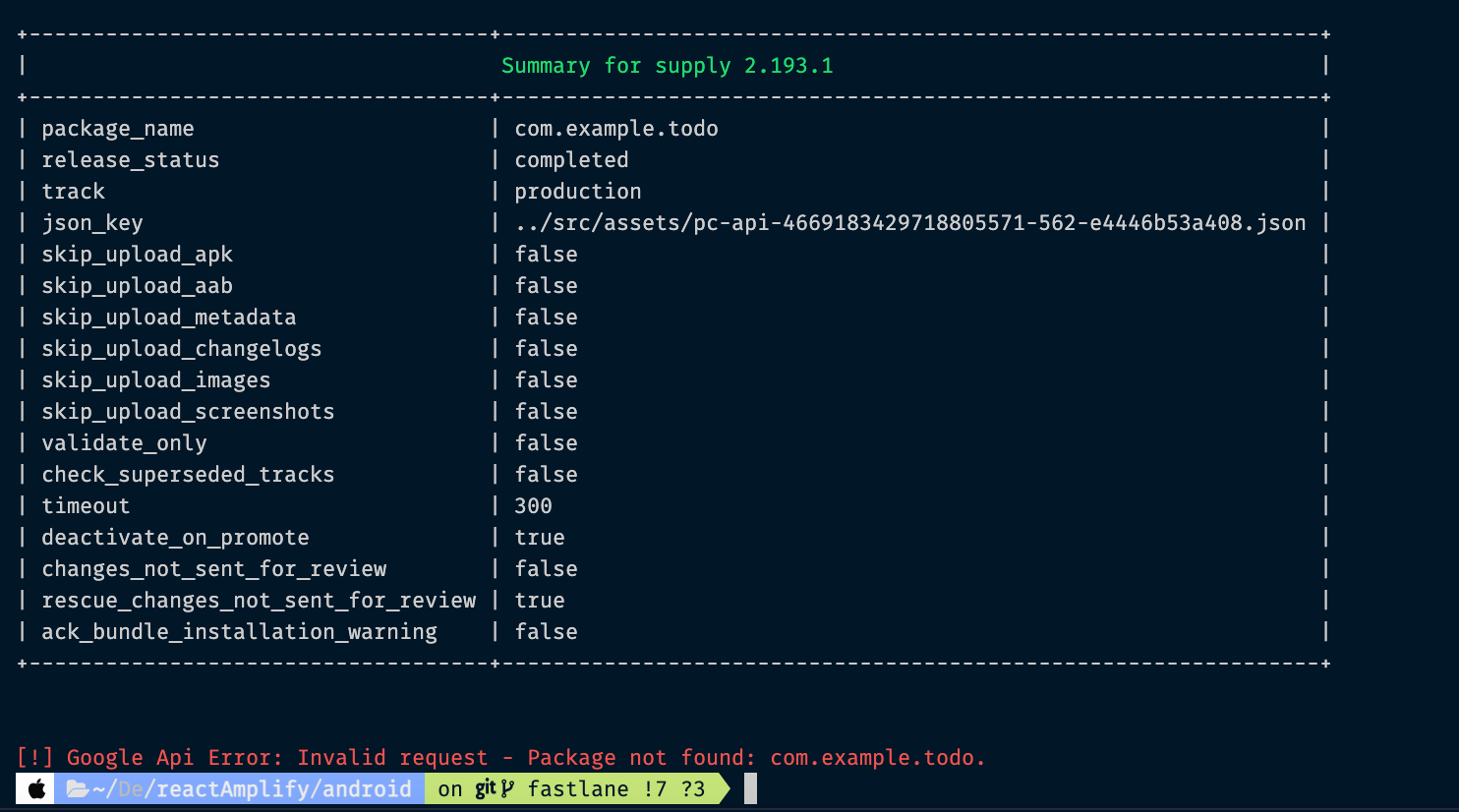
expo upload:android. What do you mean by "upload at least one build"? That's exactly what I am trying to do. – Moffit