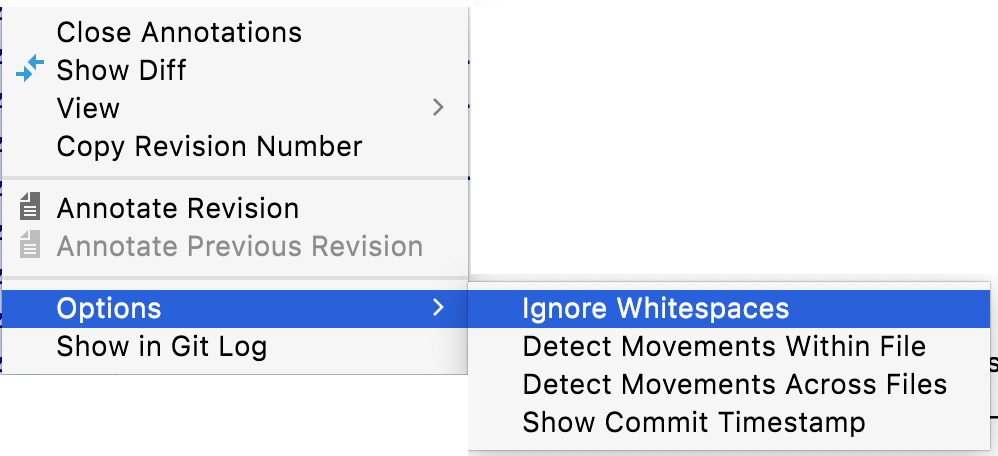I am using IntelliJ's annotate feature to see in the editor who last changed a line in a file.
Now I am using JGit to read the same annotations and they differ. For me it seems that Intellij checks that a line has not been changed between commits and still uses the old commit message. JGit does not see it and so makes an other message.
Can anybody confirm that the behavior of JGit blame and IntelliJ differs? Whats the reason and how can I force IntelliJ to behave the same like JGit? Maybe IntelliJ ignores whitespace changes?
I am using IntelliJ 15.0.1 and JGit 4.1.1