With Xcode 5's new Asset Library, adding images and organizing them has never been easier. However, it seems as if it has broken some scripts I use for creating builds.
I have a script within my Run Script Phase that sets the CFBundleVersion to be the current timestamp within the plist. In the script, I execute this statement:
/usr/libexec/PlistBuddy -c "Set :CFBundleVersion $timestamp" $BUILT_PRODUCTS_DIR/$INFOPLIST_PATH
However, when this gets executed, the following statement displays:
Set: Entry, ":CFBundleVersion", Does Not Exist
File Doesn't Exist, Will Create: /Users/SpacePyro/Library/DerivedData/BundleTest-duikdqngfmrovnagrcsvdcuxxstz/Build/Products/Debug-iphoneos/BundleTest.app/Info.plist
It seems like this happens on clean builds. The plist doesn't seem to get generated until midway through the build, presumably due to the Asset Libraries.
I've also used this command, and while it doesn't throw the error, it still blows away my changes (assume INFO_PLIST="${BUILT_PRODUCTS_DIR}/${WRAPPER_NAME}/Info"):
defaults write $INFO_PLIST CFBundleVersion $timestamp
This used to not be the case when I started using the Asset Library to organize my app icons and splash images. Anyone know why this happens? And better yet, is there a workaround to add this value to the plist? I've already tried placing the script in a pre-action build phase, as well as the post-action build phase. I've also tried running the command after the build has completed, but when I try to codesign and package it up, it says that the signature is invalid due to plist modification.
If no reasonable solution exists, I guess I could always de-migrate from Asset Libraries until I can get my scripts to work.




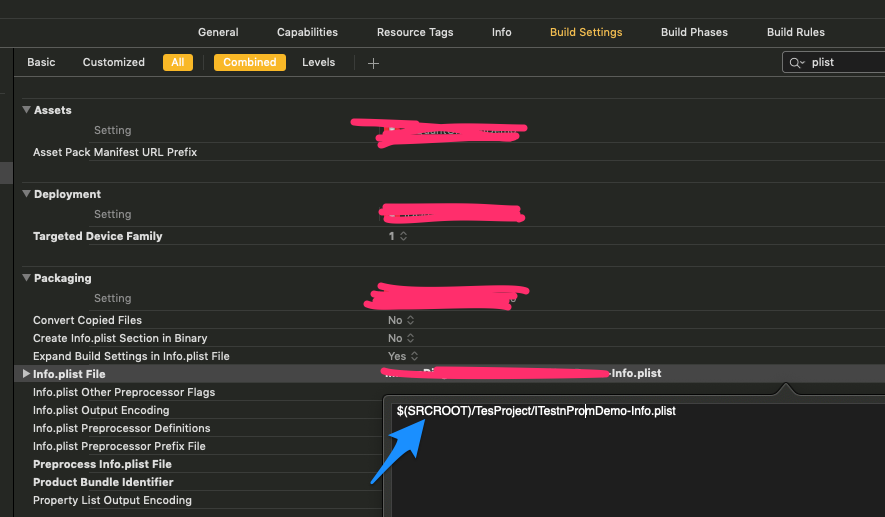
Run scriptphase afterCopy Bundle Resources' but before 'Embed App ExtensionsandEmbed Watch Content. – Leech