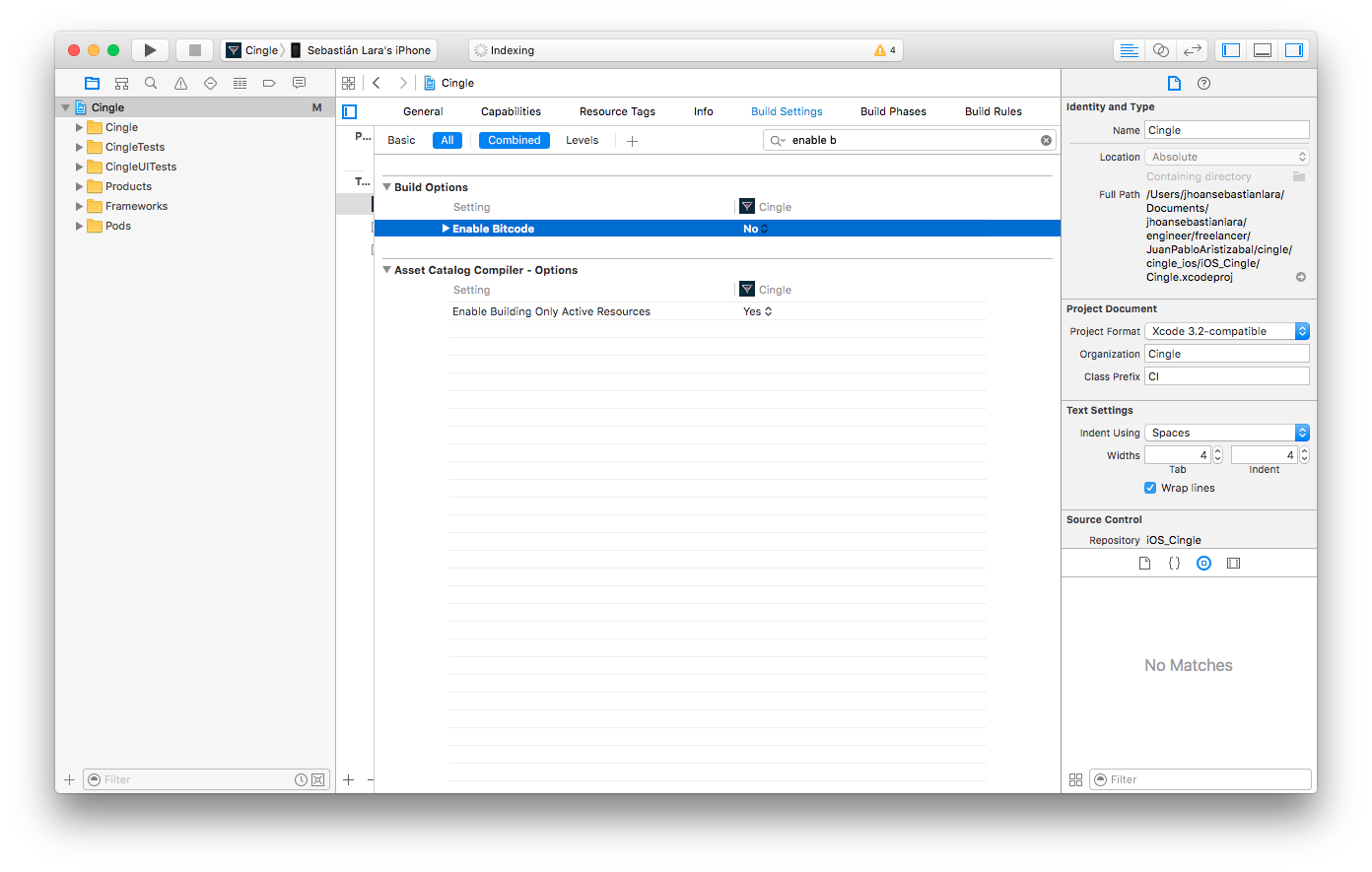I have an iOS app on Xcode 4.6 and when I recently tried to build and run in the iPhone 6.1 simulator I got a "Mach-O Linker Error." It continued to say:
ld: 17 duplicate symbols for architecture i386 clang: error: linker command failed with exit code 1 (use -v to see invocation)
Does anyone know how to solve this?
Thanks so much!