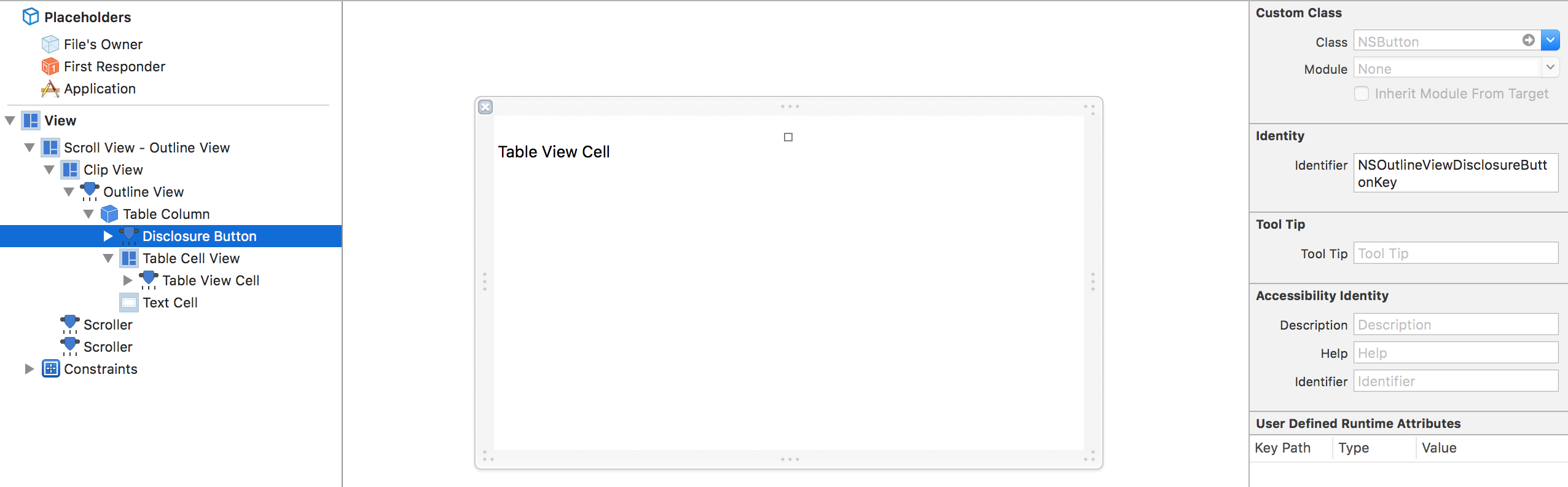This answer is written with OS X 10.7 in mind, for newer versions of OS X/macOS, refer to WetFish's answer
That method does not get called because it is only relevant for cell based outline views.
In a view based outline view, the disclosure triangle is a regular button in the row view of expandable rows. I don't know where it gets added, but it does, and NSView's didAddSubview: method handles exactly that situation of a view being added somewhere else.
Hence, subclass NSTableRowView, and override didAddSubview:, like this:
-(void)didAddSubview:(NSView *)subview
{
// As noted in the comments, don't forget to call super:
[super didAddSubview:subview];
if ( [subview isKindOfClass:[NSButton class]] ) {
// This is (presumably) the button holding the
// outline triangle button.
// We set our own images here.
[(NSButton *)subview setImage:[NSImage imageNamed:@"disclosure-closed"]];
[(NSButton *)subview setAlternateImage:[NSImage imageNamed:@"disclosure-open"]];
}
}
Of course, your outline view's delegate will have to implement outlineView:rowViewForItem: to return the new row view.
Despite the name, frameOfOutlineCellAtRow: of NSOutlineView still gets called for view based outline views, so for the positioning of your triangle, you might want to subclass the outline view and override that method, too.