I am trying to populate a ComboBox (Telerik RAD COmboBox) in a test ASP.NET MVC3 app.
I have defined the ComboBox on my ASPX page and in the controller I have defined the action call that returns a JsonResult.
The problem I am having is that the Web Service I am using already returns the resultset as a JSON string. How can I pass the response from the Webservice directly.
Here is the snippets of code: ASPX page:
<% Html.Telerik().ComboBox()
.Name("cbRefTables")
.DataBinding(b => b
.Ajax()
.Select("GetCALMdata","Common")
)
.Render();
%>
Controller: called CommomController
public JsonResult GetCALMdata()
{
CALMwsP.wsCALMSoapClient wsC = new CALMwsP.wsCALMSoapClient("wsCALMSoap");
string resultset = wsC.GetRefTables("P_1", "P_2", "P_3", "P_4");
return ??; -- I want to return resultset which is already formatted.
}

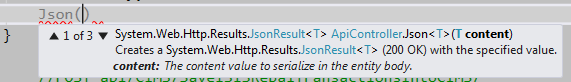
application/jsonis what I needed. I was doing the Json serialization with Newtonsoft.Json rather than the built in one because I wanted some of serialization customisation it can do. – Tonry