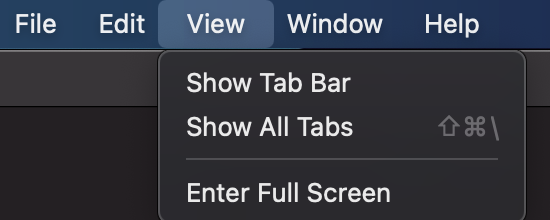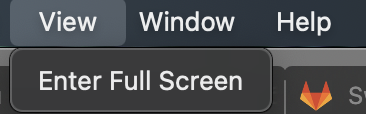I was looking for an answer for this as well and found out the following:
by default - as you already mentioned - the Show/Hide Tab is active:
![enter image description here]()
There is a property on NSWindow called tabbingMode which allows us to take control by setting it to .disallowed. My problem though was: in a SwiftUI 2-lifecycle app, how can I get hold of the windows of the app?
Well, there's NSApplication.shared.windows, so my first (non working!!) attempt was to modify all the windows in my @main-App struct (as I already prevented new windows from being created, that should be suffice):
import SwiftUI
@main
struct DQ_SyslogApp: App {
var body: some Scene {
WindowGroup {
ContentView()
.onAppear {
let _ = NSApplication.shared.windows.map { $0.tabbingMode = .disallowed }
}
}
.commands {
CommandGroup(replacing: .newItem) {} //remove "New Item"-menu entry
}
}
}
Unfortunately this did not work as NSApplication.shared.windows is empty in .onAppear.
My next step involved introducing an AppDelegate to my SwiftUI 2-lifecycle that implements applicationDidFinishLaunching(_:)...
class AppDelegate: NSObject, NSApplicationDelegate {
func applicationDidFinishLaunching(_ notification: Notification) {
print("Info from `applicationDidFinishLaunching(_:): Finished launching…")
let _ = NSApplication.shared.windows.map { $0.tabbingMode = .disallowed }
}
}
...and introducing this AppDelegate to the app:
import SwiftUI
@main
struct DQ_SyslogApp: App {
@NSApplicationDelegateAdaptor(AppDelegate.self) var appDelegate
var body: some Scene {
WindowGroup {
ContentView()
}
.commands {
CommandGroup(replacing: .newItem) {} //remove "New Item"-menu entry
}
}
}
This did the trick for me:
![enter image description here]()
While I would prefer to have the menu entries removed entirely, this at least prevents the user from having tabs which is what the OP was asking for.
If anybody should happen to know a solution to hide those entries, please let us know. I couldn't find a CommandGroupPlacement that represents these menus...