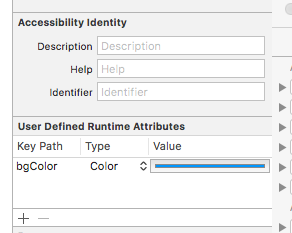I have a some NSViews % NSImageView that I made in IB, how can I set up a background color for each when the app awakesFromNib?
After google and search here, i found that can be done by creating Custom class of NSView or NSImageView and set color in their drawRect method.
Is their any other way by which i can set background color, and no need to create extra class for View/ImageView.
Thanks