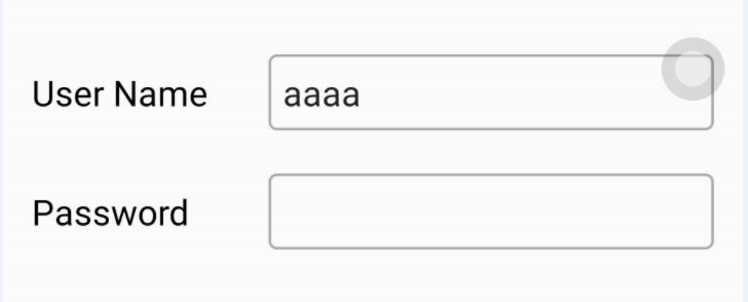I want to change the way the edit text view looks like... I have found a few answers but they somehow don't solve my purpose... Please kindly provide solutions.
change the look of Edit Text box in android
Please give a better description of what you're trying to archive. –
Hartford
I want to change the look of the Edit box .. right now it just seems lyk a rectangle with rigid ends .. iw ant to give it a better gui effect.. how do i do dt ? –
Thong
Try .
You can do something like this to make a rounded edit box:
Make styyles.xml in values folder.
<solid android:color="#FFFFFF"/>
<stroke
android:width="2dp"
android:color="#E7E7E7"
android:height="10dp"/>
<corners
android:radius="5dp"/>
You can then use it in xml like :
<EditBox
style="@style/Edit_box_background"
other attributes....
/>
Incomplete answer. Answer by jheneghan is better. –
Radioscope
Just to make the comments above a bit clearer:
You should create a file in drawables. e.g: textinputborder.xml..
Then add the following code for the border shape and color to that file:
<shape xmlns:android="http://schemas.android.com/apk/res/android"
android:shape="rectangle">
<solid android:color="#00000000" />
<stroke android:width="2.5dp"
android:color="#FFFFFF" />
<corners
android:radius="5dp"/>
</shape>
Then use this shape for the edit text widget inside an activity xml file as required:
<EditText
android:id="@+id/searchBox"
android:layout_width="fill_parent"
android:layout_height="45dp"
android:background="@drawable/textinputborder"
android:hint="@string/Search"
android:paddingLeft="10dp"
android:inputType="textVisiblePassword" >
</EditText>
Try .
You can do something like this to make a rounded edit box:
Make styyles.xml in values folder.
<solid android:color="#FFFFFF"/>
<stroke
android:width="2dp"
android:color="#E7E7E7"
android:height="10dp"/>
<corners
android:radius="5dp"/>
You can then use it in xml like :
<EditBox
style="@style/Edit_box_background"
other attributes....
/>
Incomplete answer. Answer by jheneghan is better. –
Radioscope
1. Creating Background Drawable for EditText
<shape
xmlns:android="http://schemas.android.com/apk/res/android"
android:shape="rectangle">
<stroke
android:width="1.5dp"
android:color="@android:color/darker_gray" />
<corners
android:radius="4dp" />
</shape>
2. Setting up EditText
<EditText
android:layout_width="0dp"
android:layout_height="wrap_content"
android:layout_weight="2"
android:background="@drawable/stroke_box" //apply background drawable
android:padding="8dp" /> //for better effect
© 2022 - 2024 — McMap. All rights reserved.