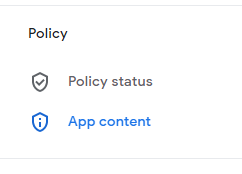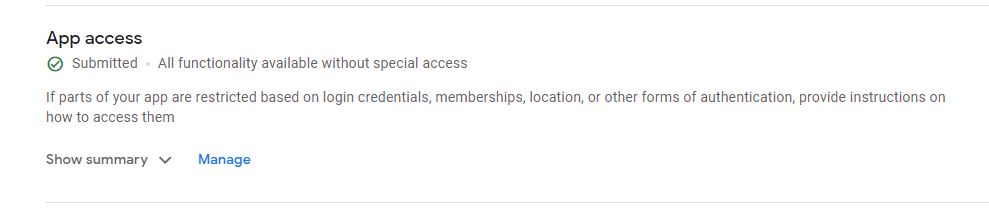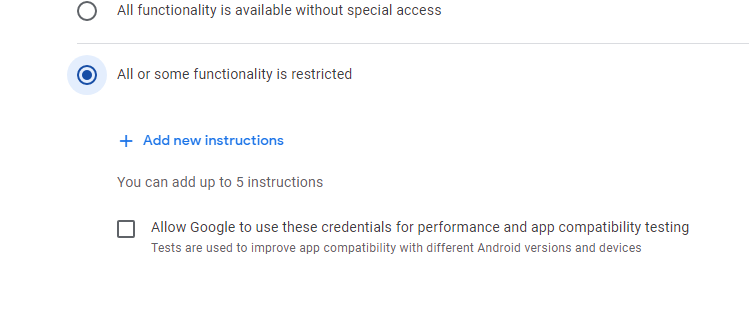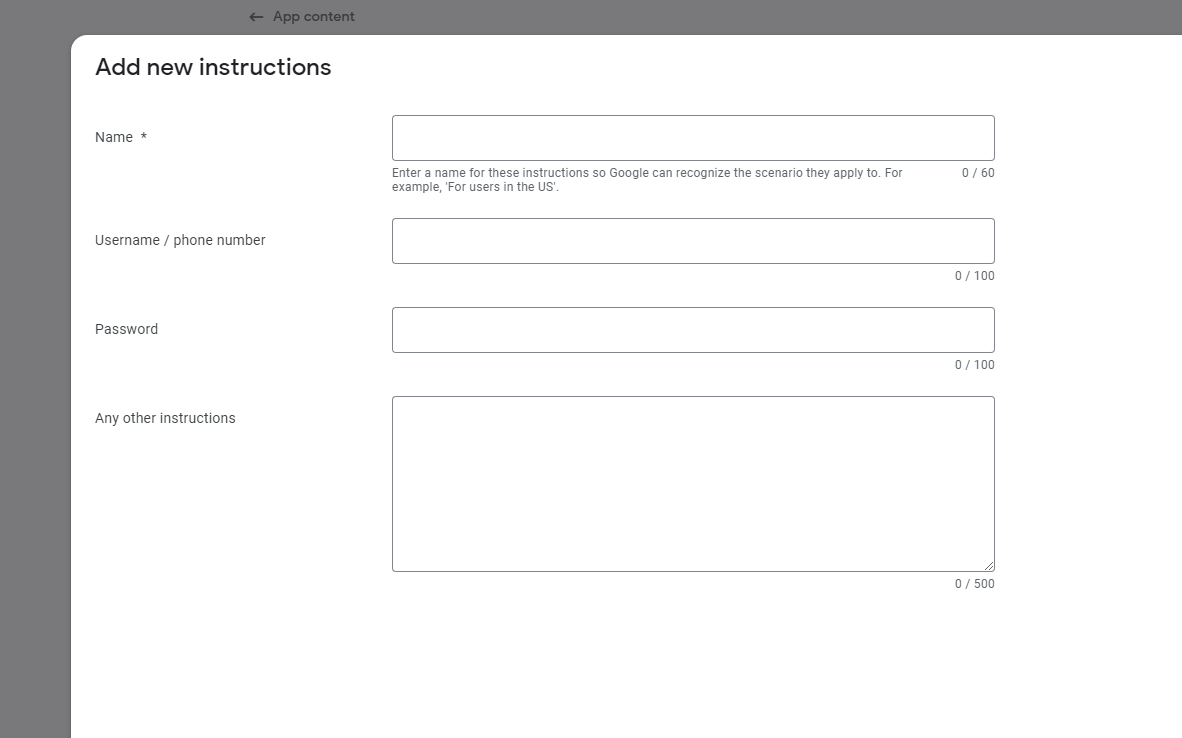I have a login screen which uses phone authentication for creating account. I have used Firebase Phone auth for login and also have stored one number for testing purpose. But don't know how to pass the number and OTP to generate Pre Launch Report. They are asking for Username, Username Resource ID, Password , Password Resource ID. Where to find Resource ID for username and password fields in flutter code.
How to generate Pre Launch report for Flutter App?
Asked Answered
Did you find any solution? –
Rebane
Does not look like it's going to be possible anywhere in the near future: github.com/flutter/flutter/issues/16921 –
Trike
Not sure if firebase.google.com/docs/test-lab/android/robo-ux-test this link will work for you. –
Monomolecular
AFAIK pre-launch report doesn't work for Flutter apps. At least not yet. –
Antonina
In the Google play console at the bottom of the left
- Click on App content
- Click on App access
- Click on manage
- Click on add new instructions
Add your all details here it should be test accounts
Try this :
dependencies:
flutter_runtime_env: ^0.0.4
Example:
import 'dart:async';
import 'package:flutter/material.dart';
import 'package:flutter_runtime_env/flutter_runtime_env.dart';
void main() => runApp(MyApp());
class MyApp extends StatefulWidget {
@override
_MyAppState createState() => _MyAppState();
}
class _MyAppState extends State<MyApp> {
bool _isInFirebaseTestLab = false;
@override
void initState() {
super.initState();
initPlatformState();
}
// Platform messages are asynchronous, so we initialize in an async method.
Future<void> initPlatformState() async {
var result = await inFirebaseTestLab();
setState(() {
_isInFirebaseTestLab = result;
});
}
@override
Widget build(BuildContext context) {
return MaterialApp(
home: Scaffold(
appBar: AppBar(
title: const Text('is in FirebaseTest Lab'),
),
body: Center(
child: Text('is in FirebaseTest Lab: $_isInFirebaseTestLab\n'),
),
),
);
}
}
© 2022 - 2024 — McMap. All rights reserved.