I used Angular 13. "@angular/core": "~13.3.11" "codelyzer": "^6.0.2". When i used npm install it install all dependencies with below warnings. I try npm audit --force so it converts codelyzer version to 0.0.28 and now npm install throw errors that [email protected] not supported with angular13. So i am in loop now.
npm i -> throw warning to audit from [email protected] to @0.0.28
npm audit --force: change version of [email protected] now npm i throw errors [email protected] not supported with angular13.
How to exit from this loop?

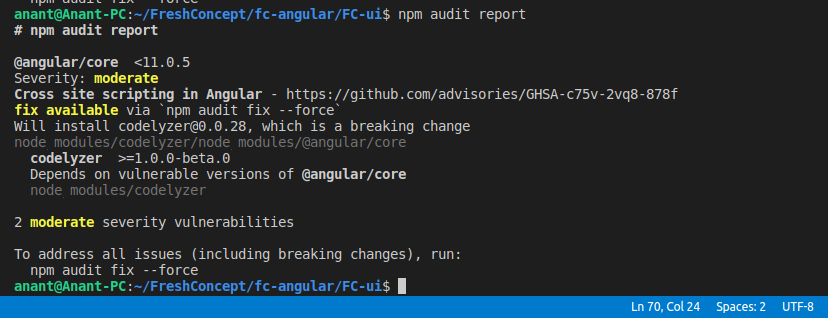
node_modulesandpackage-lock.jsonthen runnpm install. I hate it, but sometimes that does work. – Petaloid