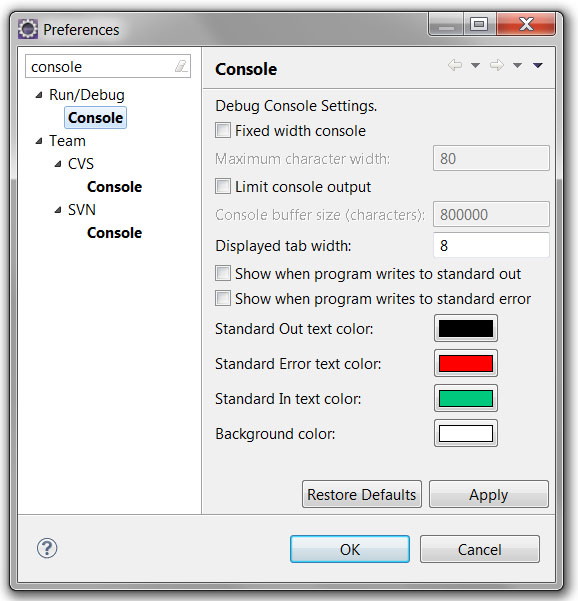I will start by saying that this kind of thing never happens in Linux. Maybe that was due to my particular window manager, but out of convenience, I am back to OS X.
When Eclipse PDT debugging begins, it grabs focus. Often this is slightly convenient, not especially so, but it is often very inconvenient. I am using JIT, which for some reason triggers on PHP fatal errors, but quits immediately. The effect is that focus steals to Eclipse, and repeatedly so given that JavaScript retries the failed call on a timer.
I can't describe the feeling of trying to fix a bug while the focus steals back every 1 second or so.
So how can I either stop eclipse JIT from triggering on a fatal error or stop OS X Eclipse from stealing focus.
I did the steps listed here (http://www.martijndashorst.com/blog/2014/07/02/prevent-eclipse-stealing-focus/), but it did not work.

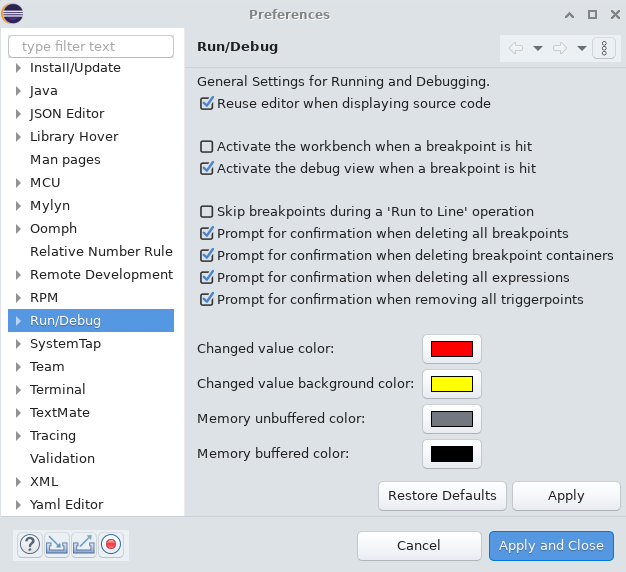 ]
]