I'm building an iOS app in swift with Xcode 6.
I'm trying to embed a view controller with a table view in a scrollview. When the user drags in the table view, it is suppose to move the table, not the the scrollview that it is embedded in.
I've made this illustration, to clearify my view and view controller hierachy:
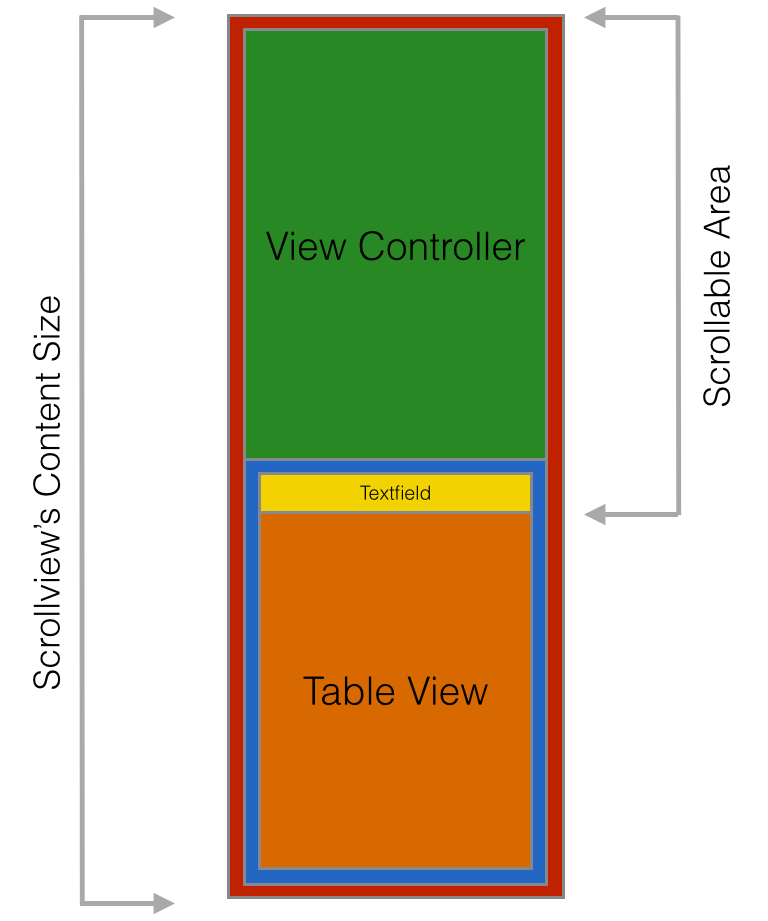
The red area is the content size area of the scrollview.
The green and blue areas are different view controllers, embedded in the scrollview.
The yellow area is a Text field in the blue view controller.
The orange area is a table view in the blue view controller.
I have enabled paging in the scrollview, so that it snaps to either the green or blue view controller. How can I pop the Table view to the top of the view hierachy, so that the only way to scroll the scrollview, will be to drag in the text field.
import UIKit
class RootViewController: UIViewController, UIScrollViewDelegate {
var scrollView: UIScrollView!
var greenViewController: GreenViewController!
var blueViewController: BlueViewController!
override func viewDidLoad() {
super.viewDidLoad()
scrollView = UIScrollView(frame: CGRectMake(0, 0, self.view.frame.width, self.view.frame.height))
scrollView.delegate = self
scrollView.pagingEnabled = true
self.greenViewController = self.storyboard?.instantiateViewControllerWithIdentifier("Green View Controller") as! GreenViewController
self.blueViewController = self.storyboard?.instantiateViewControllerWithIdentifier("Blue View Controller") as! BlueViewController
greenViewController.view.frame = CGRectMake(0, 0, view.bounds.width, view.bounds.height)
blueViewController = CGRectMake(0, view.bounds.height, view.bounds.width, view.bounds.height)
scrollView.addSubview(greenViewController.view)
scrollView.addSubview(blueViewController.view)
scrollView.contentSize = CGSizeMake(view.bounds.width, view.bounds.height*2)
self.view.addSubview(scrollView)
}
I hope that I have expressed myself clearly.
EDIT:
I've tried changing the size of the scrollview, when it scrolls. The idea was to change the height of the frame so it matches the height of the textfield when it is scrolled all the way down. But it seems that it also changes the visible part of whats embedded in the scrollview:
func scrollViewDidScroll(scrollView: UIScrollView) {
if self.scrollView.contentOffset.y > textField.View.bounds.height {
self.scrollView.frame.size.height = view.bounds.height - scrollView.contentOffset.y - textField.View.bounds.height
println(self.scrollView.frame)
}
}
