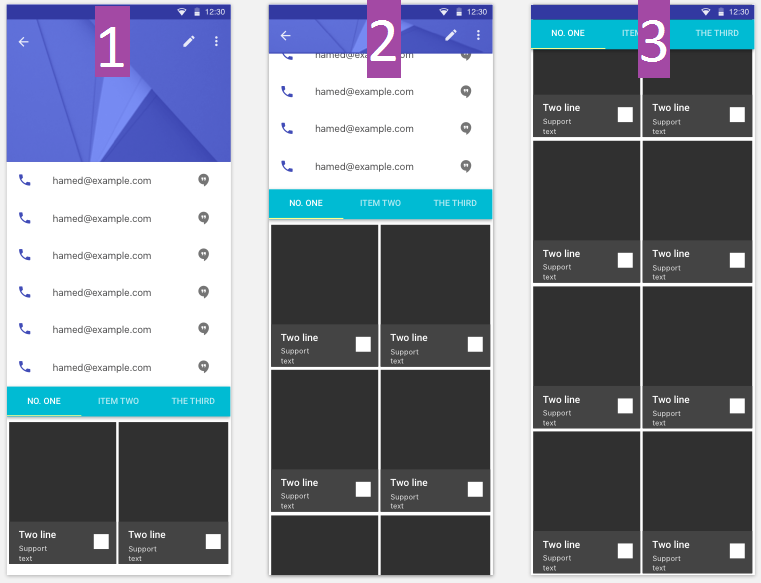I know I might be late to this answer but I have also been trying to implement this for a while. The solution I have feels a bit hacky but it is an option for trying to get the tabs to stick. In a simpler solution lets say we wanted the following:
A Collapsing toolbar layout
Which links to a scroll view.
In that scroll view we want the following:
A recyclerview that say scrolls horizontally
Below the recycler view a tab layout
Below the tab layout we want a view pager that will load dynamic fragments within a fixed space.
activity_scrolling.xml the outer parent xml file may look something like this
<?xml version="1.0" encoding="utf-8"?>
<androidx.coordinatorlayout.widget.CoordinatorLayout xmlns:android="http://schemas.android.com/apk/res/android"
xmlns:app="http://schemas.android.com/apk/res-auto"
xmlns:tools="http://schemas.android.com/tools"
android:layout_width="match_parent"
android:layout_height="match_parent"
android:fitsSystemWindows="true"
tools:context=".temp.ScrollingActivity">
<com.google.android.material.appbar.AppBarLayout
android:id="@+id/app_bar"
android:layout_width="match_parent"
android:layout_height="@dimen/app_bar_height"
android:fitsSystemWindows="true"
android:theme="@style/AppTheme.AppBarOverlay">
<com.google.android.material.appbar.CollapsingToolbarLayout
android:id="@+id/toolbar_layout"
android:layout_width="match_parent"
android:layout_height="match_parent"
android:fitsSystemWindows="true"
app:contentScrim="?attr/colorPrimary"
app:layout_scrollFlags="scroll|exitUntilCollapsed"
app:toolbarId="@+id/toolbar">
<androidx.appcompat.widget.Toolbar
android:id="@+id/toolbar"
android:layout_width="match_parent"
android:layout_height="?attr/actionBarSize"
android:layout_marginBottom="5dp"
app:layout_collapseMode="pin"
app:popupTheme="@style/AppTheme.PopupOverlay" />
</com.google.android.material.appbar.CollapsingToolbarLayout>
</com.google.android.material.appbar.AppBarLayout>
<include layout="@layout/content_scrolling" />
<com.google.android.material.floatingactionbutton.FloatingActionButton
android:id="@+id/fab"
android:layout_width="wrap_content"
android:layout_height="wrap_content"
android:layout_margin="@dimen/fab_margin"
app:layout_anchor="@id/app_bar"
app:layout_anchorGravity="bottom|end"
app:srcCompat="@android:drawable/ic_dialog_email" />
</androidx.coordinatorlayout.widget.CoordinatorLayout>
Then the inner content_scrolling.xml may look something like this
<?xml version="1.0" encoding="utf-8"?>
<androidx.core.widget.NestedScrollView xmlns:android="http://schemas.android.com/apk/res/android"
xmlns:app="http://schemas.android.com/apk/res-auto"
xmlns:tools="http://schemas.android.com/tools"
android:layout_width="match_parent"
android:layout_height="match_parent"
app:layout_behavior="@string/appbar_scrolling_view_behavior"
tools:context=".temp.ScrollingActivity"
tools:showIn="@layout/activity_scrolling">
<RelativeLayout
android:layout_width="match_parent"
android:layout_height="match_parent">
<TextView
android:id="@+id/title"
android:layout_width="wrap_content"
android:layout_height="wrap_content"
android:layout_marginStart="5dp"
android:layout_marginTop="20dp"
android:layout_marginEnd="20dp"
android:gravity="center"
android:text="A Heading"
android:textSize="@dimen/text_xl"
android:textStyle="bold" />
<androidx.recyclerview.widget.RecyclerView
android:id="@+id/recycler_view"
android:layout_width="match_parent"
android:layout_height="wrap_content"
android:layout_below="@id/title" />
<com.google.android.material.tabs.TabLayout
android:id="@+id/tabs"
android:layout_width="match_parent"
android:layout_height="wrap_content"
android:layout_below="@id/recycler_view"
android:layout_gravity="center"
android:minHeight="60dp"
app:tabGravity="fill"
app:tabIndicatorColor="@color/colorAccent"
app:tabMode="fixed"
app:tabSelectedTextColor="@color/colorPrimaryDark" />
<androidx.viewpager.widget.ViewPager
android:id="@+id/view_pager"
android:layout_width="match_parent"
android:layout_height="680dp"
android:layout_below="@+id/tabs" />
</RelativeLayout>
</androidx.core.widget.NestedScrollView>
This will allow you to forcefully place the tab layout in a location of your choosing (even if its after a recyler view).
The hacky part which i dont like is this specific line android:layout_height="680dp" which forces the viewpager height to be something specific. I am not sure why wrap_content or match_parent do not work. But this is the best thing to a solution I can provide for the issue of placing TabLayout and ViewPager in specific places.