Description
I'm trying to understand how the "search query" via Vimeo API works. I've even tried it out via their "playground" on Vimeo API for developers.
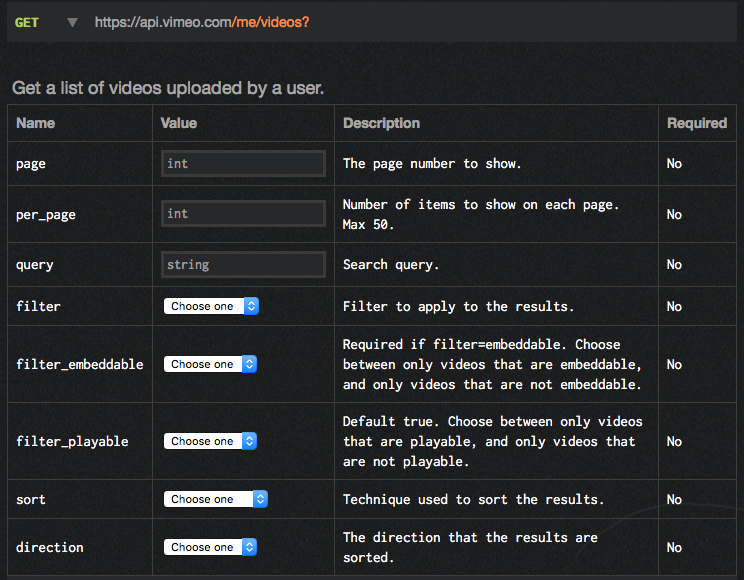 Screenshot of the playground on Vimeo. As you can see the query takes in a "string" but there is not description on how it works.
Screenshot of the playground on Vimeo. As you can see the query takes in a "string" but there is not description on how it works.
I'm attempting to find a video via the a keyword that I put in the title. I've used the playground to test and see how the query actually works.
What I've tried
Filling out the "query" text box in the image above with NOTHING returns 2 results.
{
"total": 2,
/* Rest of data here */
}
This is expected because I've only uploaded two videos so far.
I've attempted to put a word from the title in the query but they always return 0 results.
Here is the PHP code I'm using, which of course returns 0 results.
public function findVimeoVideoByKeyword($keyword) {
$response = $this->lib->request('/me/videos', [
'query' => $keyword
]);
# handle response code here...
}
This is the return data that I've dumped when searching for a specific word in a title (0 results):
VimeoService.php on line 168:
array:3 [▼
"body" => array:5 [▼
"total" => 0 //0 results
"page" => 1
"per_page" => 25
"paging" => array:4 [▶]
"data" => []
]
"status" => 200
"headers" => array:20 [▶]
]
This is the data returned when I do not search for anything (3 results):
VimeoService.php on line 167:
array:3 [▼
"body" => array:5 [▼
"total" => 3 //3 results
"page" => 1
"per_page" => 25
"paging" => array:4 [▶]
"data" => array:3 [▶]
]
"status" => 200
"headers" => array:21 [▶]
]
Searching for a video by querying with the FULL title returns 0 results.
Question
How do I correctly use the "query" property to search for specific videos according to their title with Vimeo API ?
