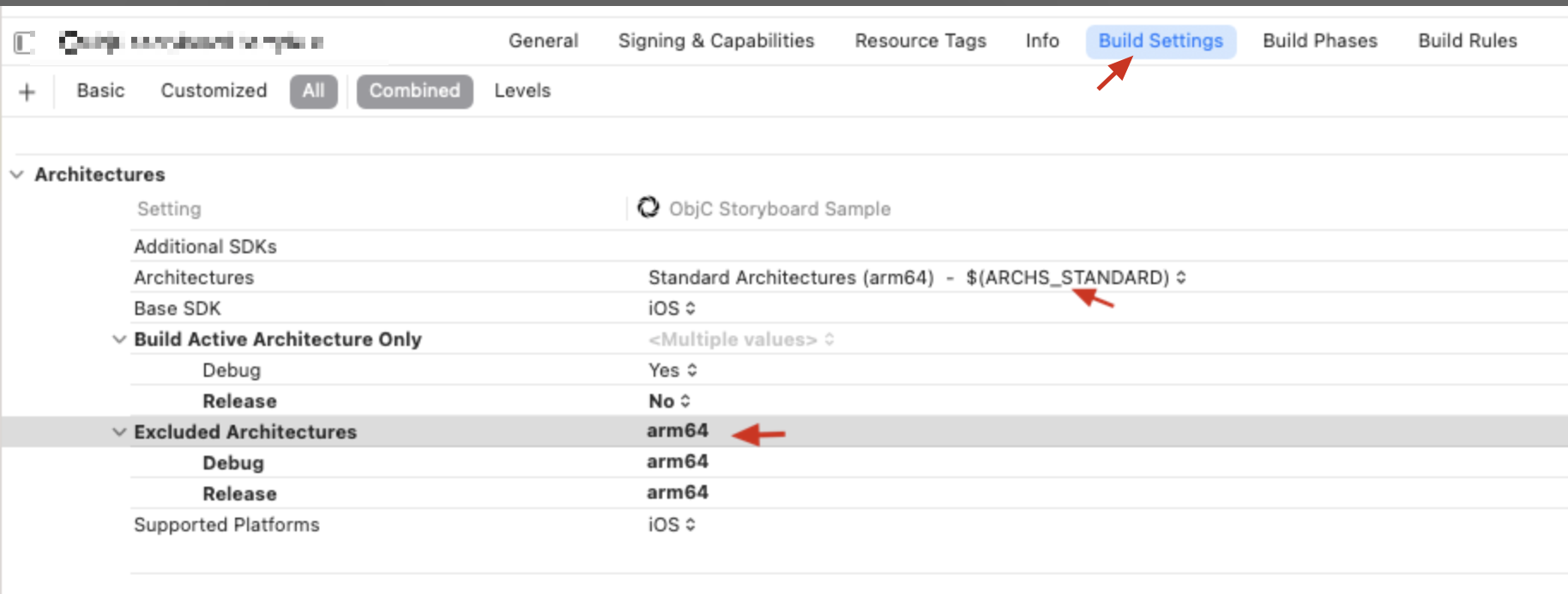I have an iOS Xcode project with 3 targets - AppTarget, Lib1 and Lib2.
Hierarchy:
- AppTarget is dependent on Lib1 and Lib2. It has no code (SceneDelegate, AppDelegate etc. is moved to Lib1).
- Lib1 is a static library containing the AppDelegate and SceneDelegate (Lets not get into why they were moved here from the AppTarget).
- Lib2 is a static library, dependent on Lib1. It extends the SceneDelegate class using swift extensions.
In order to get the above structure, I had to add, remove file references and set dependencies.
When I run the AppTarget, I get the following popup after build succeeds,
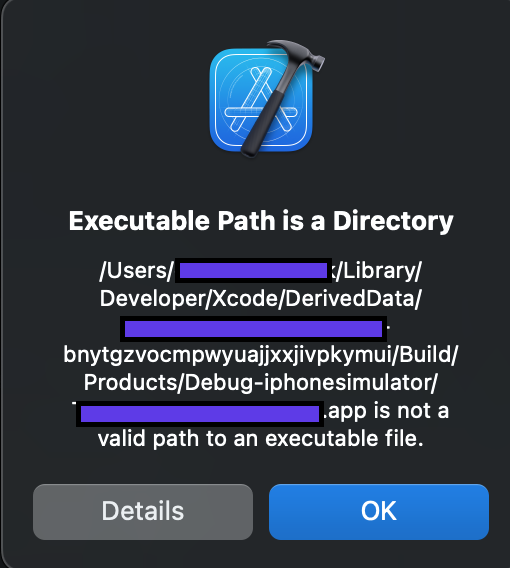
Pasting the above error as a text,
Details
Executable Path is a Directory
Domain: DVTMachOErrorDomain
Code: 5
Recovery Suggestion: /Users/<user_name>/Library/Developer/Xcode/DerivedData/<project_name>-bnytgzvocmpwyuajjxxjivpkymui/Build/Products/Debug-iphonesimulator/<project_name>.app is not a valid path to an executable file.
User Info: {
DVTErrorCreationDateKey = "2022-11-03 08:04:49 +0000";
}
I'm not sure why this happened. I didn't mess with the default executable path in Xcode->Preferences->Location tab.
There's an Apple forum post which describes a similar error (not the same). The solution was to check for references of old files, which are not present now. I have verified the Target->Build Phases->Compile Sources of all 3 targets and things are as expected....Didn't see any 'faint files'.
What am I missing here? Any help will be greatly appreciated.
I'm using Xcode 14.0.1 and swift 5+.