I want to debug a node app that runs from babel compiled ES6 files. I have my ES6 source in an src folder and the babel ES5 equivalent in a build folder.
Project root
|
| build
| > ES5 Compiled files
|
| src
| > ES6 Source files
My goal: Place breakpoints directly in my ES6 source.
I have generated proper source maps and I made a node debug configuration that runs the ES5 main file with project root set as working directory. I can break when I set breakpoints in ES5 compiled files, and it automatically shows my ES6 source.
However I'd like to place breakpoints directly in the ES6 source.
Is that even possible?
-
> 2015-10-11 edit <
Source mapping works now great with @mockaroodev's config when I use an absolute sourceRoot!
However the debugging is still broken: stepping over a line sometimes brings me at unexpected places. Seems that when the line implies a non-internal (not native) require in some way, the debugger will break at the end of the required content. Which is terribly annoying!
I'm using the Webstorm 10.0.4 on linux and upgraded both babel and sourcemaps to the lastest versions.
Does anybody also meet this issue?

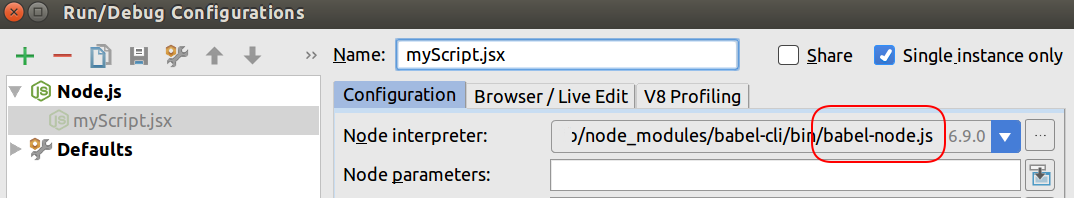
sourceRootabsolute. Partially because stepping over lines doesn't work as expected, see my comment below for more details – Deductive