>>> import boilerpipe
Traceback (most recent call last):
File "<stdin>", line 1, in <module>
File "C:\Anaconda\lib\site-packages\boilerpipe\__init__.py", line 10, in <module>
jpype.startJVM(jpype.getDefaultJVMPath(), "-Djava.class.path=%s" % os.pathsep.join(jars))
File "C:\Anaconda\lib\site-packages\jpype\_core.py", line 50, in startJVM
_jpype.startup(jvm, tuple(args), True)
RuntimeError: Unable to load DLL [C:\Program Files\Java\jre7\bin\client\jvm.dll], error = The specified module could not be found.
at native\common\include\jp_platform_win32.h:58
Tried: Reinstalling jvm
>> import ctypes
>> import os
>> os.chdir(r"<path to Java bin client folder>")
>> ctypes.CDLL("jvm.dll")
Still unable to fix
Edit: Tried code below, still stuck:
from py4j.java_gateway import JavaGateway
gateway = JavaGateway()
It gives the same error as before.

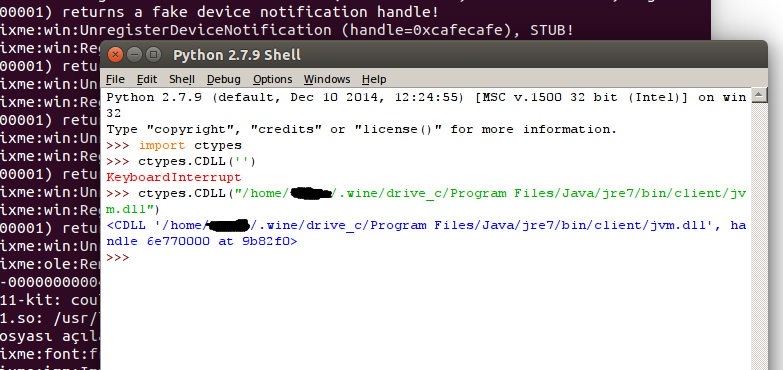
javafrom the command line or use Jython which runs in the JVM already. – RattleheadJython. Should I just install it and run my python script again? Or there is more to it? – Critic>>> from py4j.java_gateway import JavaGateway >>> gateway = JavaGateway()Still the same error. – CriticJythonto already present python version. If that makes some sense. – CriticJython jar file inside your Java project. Are you talking about the boilerpipe library here or my script which uses boilerpipe. – Critic