I really appreciate the efforts of @khusrav & @BKN, indeed after reading both of the answers I'm convinced that these are the same tricks I used even before posting the question.
However the issue is quite simple that Android Studio doesn't stop highlights of static import related members and constants.
The problem comes only when I use Add static import for constant or method which was already being used with fully qualified class names using ALT + ENTER shortcut key and then Android Studio imports all as bunch imports using * or separate import for every method and constant, then all the static constants/members related to that imports becomes highlighted and they remains same unless I don't close and reopen the file.
Here I am adding 4 screenshots really explains the problem and solution.
1) Usual imports with fully qualified names.
![enter image description here]()
2) Importing on demand static using ALT+ENTER.
![enter image description here]()
3) Highlighted static members after imports.
![enter image description here]()
4) Static members after reopening.
![enter image description here]()
In short the highlights only goes after you reopen the files.
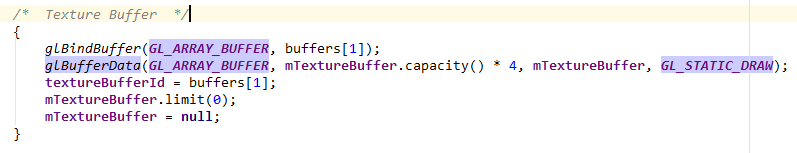

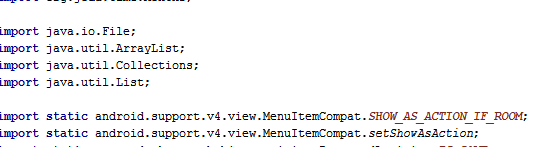

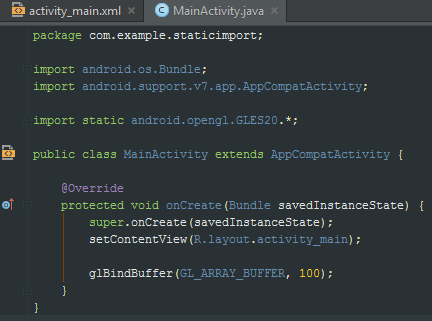
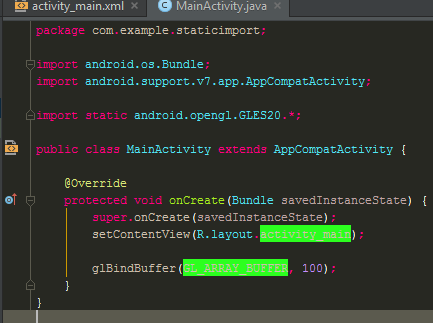
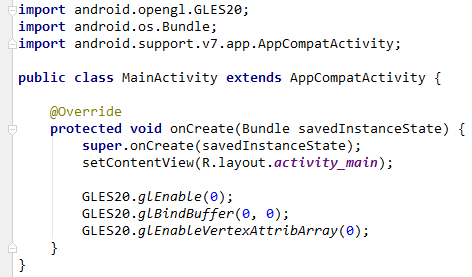
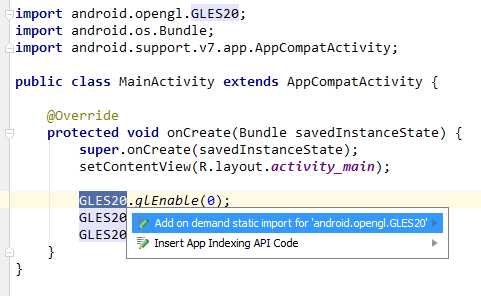

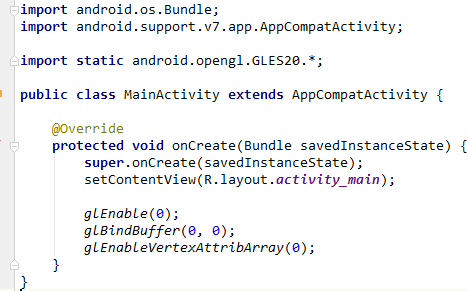
Settings > Editor > Colors & Fonts > Javayou are given a code snippet, you can click on the highlighted variables/classes and are redirected to the corresponding attribute - is there really nothing what matches your case? – Frication