I am trying to create a simple drawing application using Python, GTK3 and cairo. The tool should have different brushes and some kind of a highlighter pen. I figured I can use the alpha property of the stroke to create it. However, the connecting points are created overlapping and that creates a weird effect.
Here is the code responsible for this red brush and the highlighter mode:
def draw_brush(widget, x, y, odata, width=2.5, r=1, g=0, b=0, alpha=1):
cr = cairo.Context(widget.surface)
cr.set_source_rgba(r, g, b, alpha)
cr.set_line_width(width)
cr.set_line_cap(1)
cr.set_line_join(0)
for stroke in odata:
for i, point in enumerate(stroke):
if len(stroke) == 1:
radius = 2
cr.arc(point['x'], point['y'], radius, 0, 2.0 * math.pi)
cr.fill()
cr.stroke()
elif i != 0:
cr.move_to(stroke[i - 1]['x'], stroke[i - 1]['y'])
cr.line_to(point['x'], point['y'])
cr.stroke()
cr.save()
The code that draws on mouse click:
def motion_notify_event_cb(self, widget, event):
point = {'x': event.x, 'y': event.y, 'time': time.time()}
if self.odata:
self.odata[-1].append(point)
if widget.surface is None:
return False
if event.state & Gdk.EventMask.BUTTON_PRESS_MASK:
if self.buttons['current'] == 'freehand':
draw_brush(widget, event.x, event.y, self.odata)
if self.buttons['current'] == 'highlight':
draw_brush(widget, event.x, event.y, self.odata, width=12.5,
r=220/255, g=240/255, b=90/255, alpha=0.10)
widget.queue_draw()
return True
Can someone point out a way to prevent the overlapping points in this curve?
Update
Uli's solution seems to offer a partial remedy, but the stroke is still not good looking, it seems that it's redrawn over and over:
Update with partially working code
I still have not succeeded in creating a highlighter pen with cairo. The closest I can get is in the following gist. The application shutter, has a similar functionality but it's written in Perl on top of the libgoocanvas which is not maintained anymore. I hope a bounty here will change the situation ...
update
available operators (Linux, GTK+3):
In [3]: [item for item in dir(cairo) if item.startswith("OPERATOR")]
Out[3]:
['OPERATOR_ADD',
'OPERATOR_ATOP',
'OPERATOR_CLEAR',
'OPERATOR_DEST',
'OPERATOR_DEST_ATOP',
'OPERATOR_DEST_IN',
'OPERATOR_DEST_OUT',
'OPERATOR_DEST_OVER',
'OPERATOR_IN',
'OPERATOR_OUT',
'OPERATOR_OVER',
'OPERATOR_SATURATE',
'OPERATOR_SOURCE',
'OPERATOR_XOR']

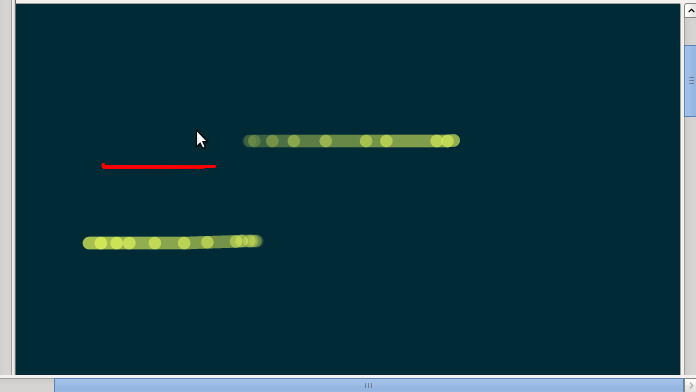
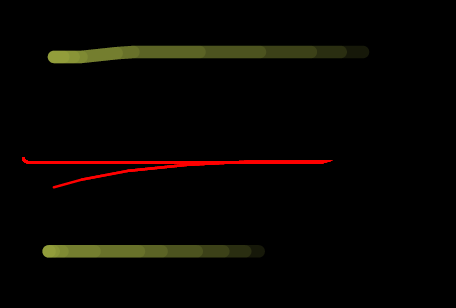
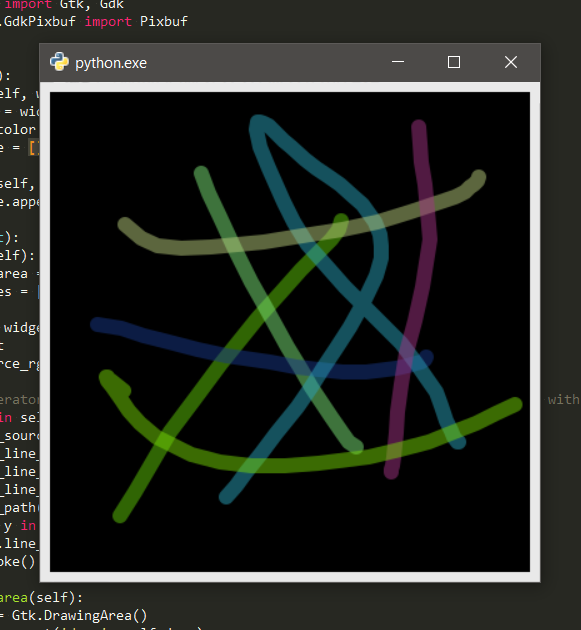
cairo.OPERATOR_*options are available on your system? You can list them withprint dir(cairo). – Valentinavalentine