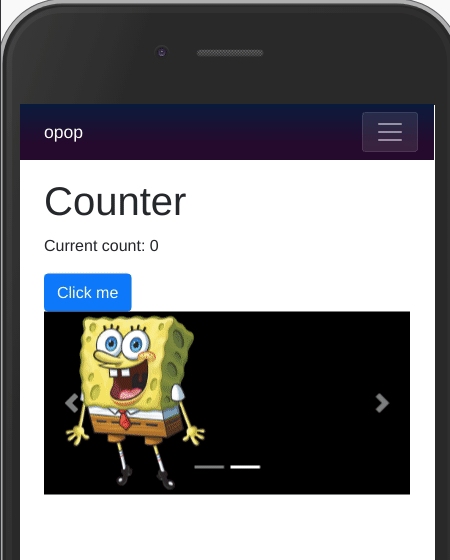newbie in Blazor. Need to try out how to use BS carousel in Blazor.
I used below code in the Default Blazor app. But it does not work. What I need to do?
Thanks
I added this line in the Index.html
<script src="https://ajax.googleapis.com/ajax/libs/jquery/3.4.0/jquery.min.js"></script>
In the Counter page. I added the following:
<div class="container">
<div class="carousel-inner">
<div class="item active">
<img src="la.jpg" alt="Los Angeles" style="width:100%;">
<div class="carousel-caption">
<h3>Los Angeles</h3>
<p>LA is always so much fun!</p>
</div>
</div>
<div class="item">
<img src="chicago.jpg" alt="Chicago" style="width:100%;">
<div class="carousel-caption">
<h3>Chicago</h3>
<p>Thank you, Chicago!</p>
</div>
</div>
<div class="item">
<img src="ny.jpg" alt="New York" style="width:100%;">
<div class="carousel-caption">
<h3>New York</h3>
<p>We love the Big Apple!</p>
</div>
</div>
</div>
<a class="left carousel-control" href="#myCarousel" data-slide="prev">
<span class="glyphicon glyphicon-chevron-left"></span>
<span class="sr-only">Previous</span>
</a>
<a class="right carousel-control" href="#myCarousel" data-slide="next">
<span class="glyphicon glyphicon-chevron-right"></span>
<span class="sr-only">Next</span>
</a>
< /div >
-- Update: Index.html
<!DOCTYPE html>
<html>
<head>
<meta charset="utf-8" />
<meta name="viewport" content="width=device-width" />
<title>BlazorCarouselTest</title>
<base href="/" />
<link href="css/bootstrap/bootstrap.min.css" rel="stylesheet" />
<link href="css/site.css" rel="stylesheet" />
<script src="css/bootstrap/jquery-3.4.0.min.js" type="text/javascript"></script>
</head>
<body>
<app>Loading...</app>
<script src="_framework/blazor.webassembly.js"></script>
</body>
</html >