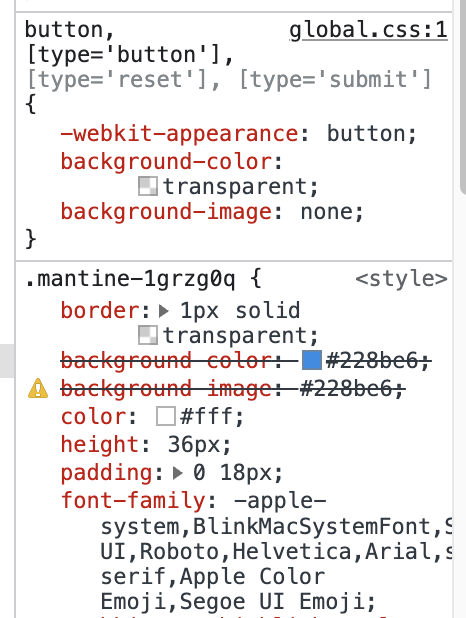I'm trying to use Mantine and Tailwind together, however Tailwind's "preflight" base styles are overriding Mantine's resulting in a simple button being invisible.
You can disable preflight:
corePlugins: {
preflight: true
}
But I'd rather keep it enabled and load Mantine CSS after, per this suggestion.
Is there any way to specify order for this?