Currently I am writing a test to test the content that is inside (HTML content), but it seems I cannot test that properly with React testing library. It can find the id value of that, but how do I get the HTML content inside that element.
import React from 'react';
export const TopBar = () => {
return (
<div className="dashboard-title-component">
<div>
<div data-testid="title-content">Dashboard Menu</div>
</div>
</div>
)
}
import React from "react";
import { render } from "@testing-library/react";
import { TopBar } from "./TopBar";
import { Provider } from "react-redux";
import { store } from "../../Store";
import { screen } from "@testing-library/dom";
import "@testing-library/jest-dom/extend-expect";
test("It should check if content matches", () => {
render(
<Provider store={store}>
<TopBar/>
</Provider>
)
const checkContent = screen.getAllByTestId("title-content");
expect(checkContent.text()).toBe("Dashboard Menu");
});
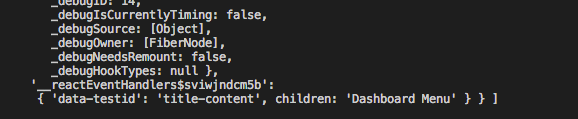
screeninstead.screen.getByTestIdvs destructuring { getByTestId } from render. – Memorabilia