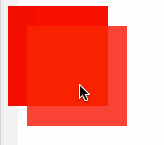I created a draggable element by setting its draggable attribute. When I drop the element, there is an animation of the element snapping back to its origin position:
How can the snap-back animation be disabled? I tried calling preventDefault() on the dragend event, but it had no effect on the animation.
The following snippet shows the basics:
document.getElementById('test').addEventListener(
'dragend', evt => {
evt.preventDefault();
}
);#container {
border: 1px solid black;
min-width: 300px;
min-height: 200px;
position: relative;
}
#test {
width: 50px;
height: 50px;
background-color: red;
position: absolute;
top: 25px;
left: 40px;
}<div id="container">
<div id="test" draggable='true'></div>
</div>Not every browser will show the dragged #test jumping back to the original position.