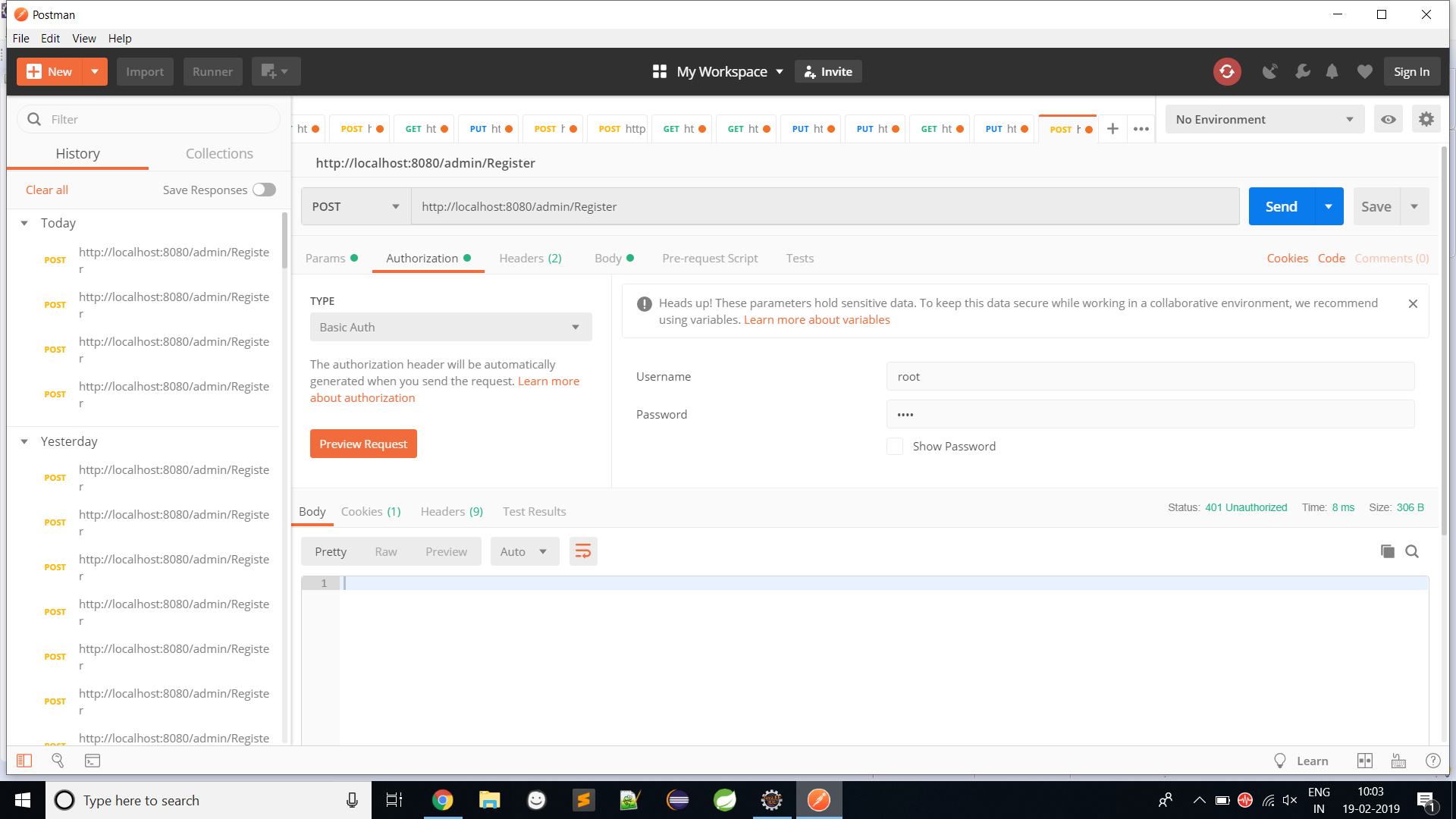I am developing rest APIs in Spring Boot. I am able to do CRUD operations and postman gives correct responses, but when I add Spring Security username and password Postman gives 401 Unauthorized.
I have provided a spring boot security username and password as below.
application.proptries
spring.jpa.hibernate.ddl-auto=update
spring.datasource.platform=mysql
spring.datasource.url=jdbc:mysql://localhost:3306/pal?createDatabaseIfNotExist=true
spring.datasource.username=root
spring.datasource.password=
spring.datasource.driver-class-name=com.mysql.cj.jdbc.Driver
spring.jpa.properties.hibernate.dialect = org.hibernate.dialect.MySQL5Dialect
spring.security.user.name=root
spring.security.user.password=root
I have done basic auth with username as root and password as root. Preview request gives headers updated successfully message :
EDIT I have deleted the cookies in postman but still facing the same issue
SecurityConfing.java
My Security Configuration are as below.
import javax.sql.DataSource;
import org.springframework.beans.factory.annotation.Autowired;
import org.springframework.context.annotation.Bean;
import org.springframework.context.annotation.Configuration;
import org.springframework.core.annotation.Order;
import org.springframework.jdbc.datasource.DriverManagerDataSource;
import org.springframework.security.config.annotation.authentication.builders.AuthenticationManagerBuilder;
import org.springframework.security.config.annotation.web.builders.HttpSecurity;
import org.springframework.security.config.annotation.web.configuration.EnableWebSecurity;
import org.springframework.security.config.annotation.web.configuration.WebSecurityConfigurerAdapter;
@Configuration
@EnableWebSecurity
@Order(1000)
public class SecurityConfig extends WebSecurityConfigurerAdapter{
public void configureGlobal(AuthenticationManagerBuilder authenticationMgr) throws Exception {
authenticationMgr.jdbcAuthentication().dataSource(dataSource())
.usersByUsernameQuery(
"select email,password from user where email=? and statusenable=true")
.authoritiesByUsernameQuery(
"select email,role from user where email=? and statusenable=true");
System.out.println(authenticationMgr.jdbcAuthentication().dataSource(dataSource())
.usersByUsernameQuery(
"select email,password from user where email=? and statusenable=true")
.authoritiesByUsernameQuery(
"select email,role from user where email=? and statusenable=true"));
}
@Bean(name = "dataSource")
public DriverManagerDataSource dataSource() {
DriverManagerDataSource driverManagerDataSource = new DriverManagerDataSource();
driverManagerDataSource.setDriverClassName("com.mysql.cj.jdbc.Driver");
driverManagerDataSource.setUrl("jdbc:mysql://localhost:3306/pal");
driverManagerDataSource.setUsername("root");
driverManagerDataSource.setPassword("");
return driverManagerDataSource;
}
@Override
protected void configure(HttpSecurity http) throws Exception {
http
.csrf().disable()
.authorizeRequests().antMatchers("/login").permitAll()
.anyRequest().authenticated()
.and()
.formLogin().loginPage("/login").permitAll()
.and()
.authorizeRequests().antMatchers("/admin/**").hasAnyRole("ROLE_ADMIN","ROLE_USER").anyRequest().permitAll()
.and()
.authorizeRequests().antMatchers("/user/**").hasAnyRole("ROLE_USER").anyRequest().permitAll();
}