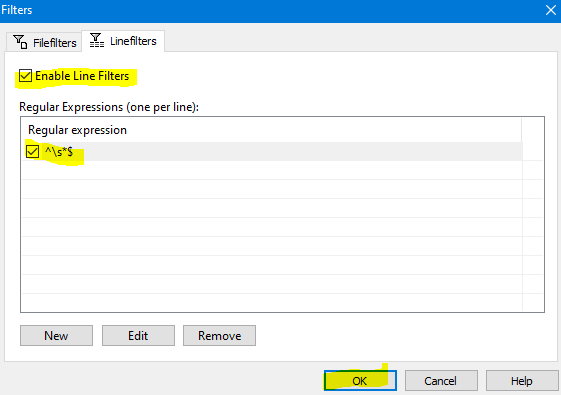How can I ignore "code style" changes while using WinMerge as a difftool? Specifically across two commits.
So that
thing
{
a,
b
}
and
thing { a, b }
would be treated as identical.
Essentially this question, but for winmerge rather than diff.
.gitconfig:
[diff]
tool = winmerge
[difftool]
prompt = false
[difftool "winmerge"]
cmd = "$HOME/scripts/winmerge.sh" "$LOCAL" "$REMOTE"
[mergetool]
prompt = false
keepBackup = false
keepTemporaries = false
[merge]
tool = winmerge
[mergetool "winmerge"]
cmd = "'C:/Program Files (x86)/WinMerge/WinMergeU.exe'" -e -u -fm -dl \"Local\" -dr \"Remote\" "$LOCAL" "$MERGED" "$REMOTE"
(winmerge.sh just calls WinMergeU.exe -e -u -wr "$1" "$2")
None of the command line options seem to fit, and I think line filters won't work because they are per-line.