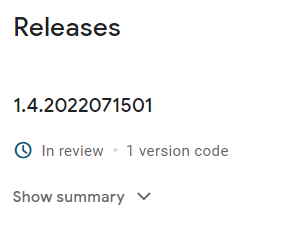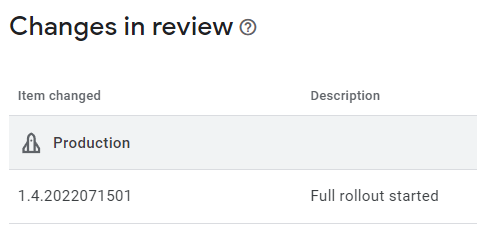I'm updating my app in Google Play and I've enabled 'Timed Publishing'. After creating a new release with the newly uploaded apk and other details, in the review screen "Start rollout to production" button is shown. Will clicking this start the rollout or does it wait till I press 'Go live' since I've enabled timed publishing?
This answer may help to someone.
Step 1: When we upload timed publishing with all meta data & signed APK review button will be enabled.
Step 2: Once we click review button, it will change to Start roll-out to production button. (At that time, if we go other screen from left side menu and come back to this screen. review button will show. Again we need to click **review button. ** It will change to Start roll-out to production button.)
Step 3: When we click Start roll-out to production, then Google will start the review.
Step 4: Once the review done, Go live button enabled.
Step 5: When we click Go live button manually, then APK go to users to update.
Updated Answer:
Play console has "Managed publishing status", we can on/off manual release.
You can enable manual release in below steps:
- In play store, choose your project
- From left side tab choose "Publishing Overview"
- You can switch on, "Managed publishing status"
- Once it is on, you can upload your apk, click Review and click "Start Rollout to Production".
- Once the google review is done, "Publish" button will show.
- When you click "Publish", then release will be down.
Clicking "Start Rollout to Production" does NOT immediately publish your changes. Instead, it will put your appbundle into review.
You can turn on Managed Publishing to control exactly when a reviewed app bundle is published to the play store. With Manage Publishing turned on, clicking "Start Rollout to Production" will add the appbundle to the list of in review changes.
Then, when the review is approved, you can publish it manually.
© 2022 - 2024 — McMap. All rights reserved.