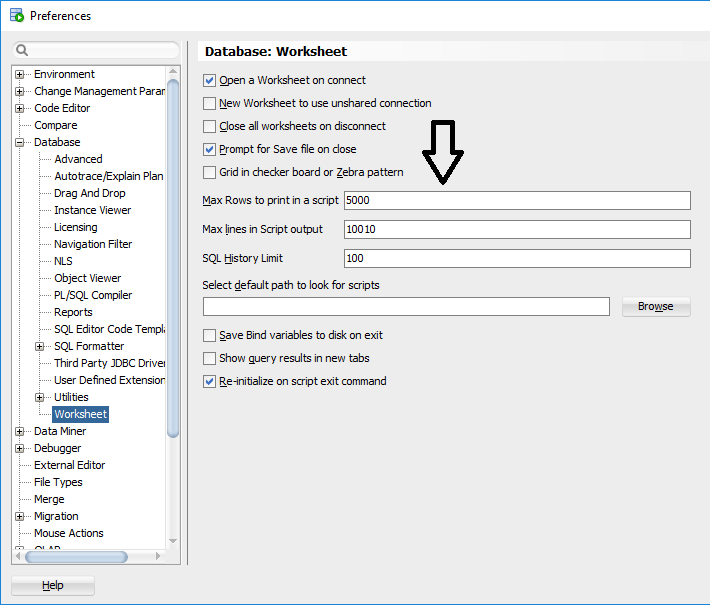found the below answer from a SQL Developer forum :
It appears that the "maximum automatic open size" is hard-coded to a value of 500000 (bytes, I believe) with no way to override it. By
limiting this, we nip in the bud any potential complaints of Java
OutOfMemory upon trying to open a huge file.
To view the file from within SQL Developer despite this limitation,
just use the File|Open menu. For those huge files, please use an
external editor. And if you don't want to open files automatically in
order to suppress the warning dialog, use
Tools|Preferences|Database|Export/View DDL Options and un-check the
"Open Sql File When Exported" box.
Are you certain the export file does not contain all the insert rows?
That would be a bug unless you hit an OutOfMemory or disk full
condition. I just tried your scenario on at 55000 row table that
produced an export.sql of about 20MB. All rows were included.
Regards,
Gary Graham
SQL Developer Team
and as the summary, it suggested that the SQL developer is not the best tool to open a large size of data file.
hope Gary's answer will guide you to some extent.
If you need to get an idea of some tools that you can open large files, check this LINK