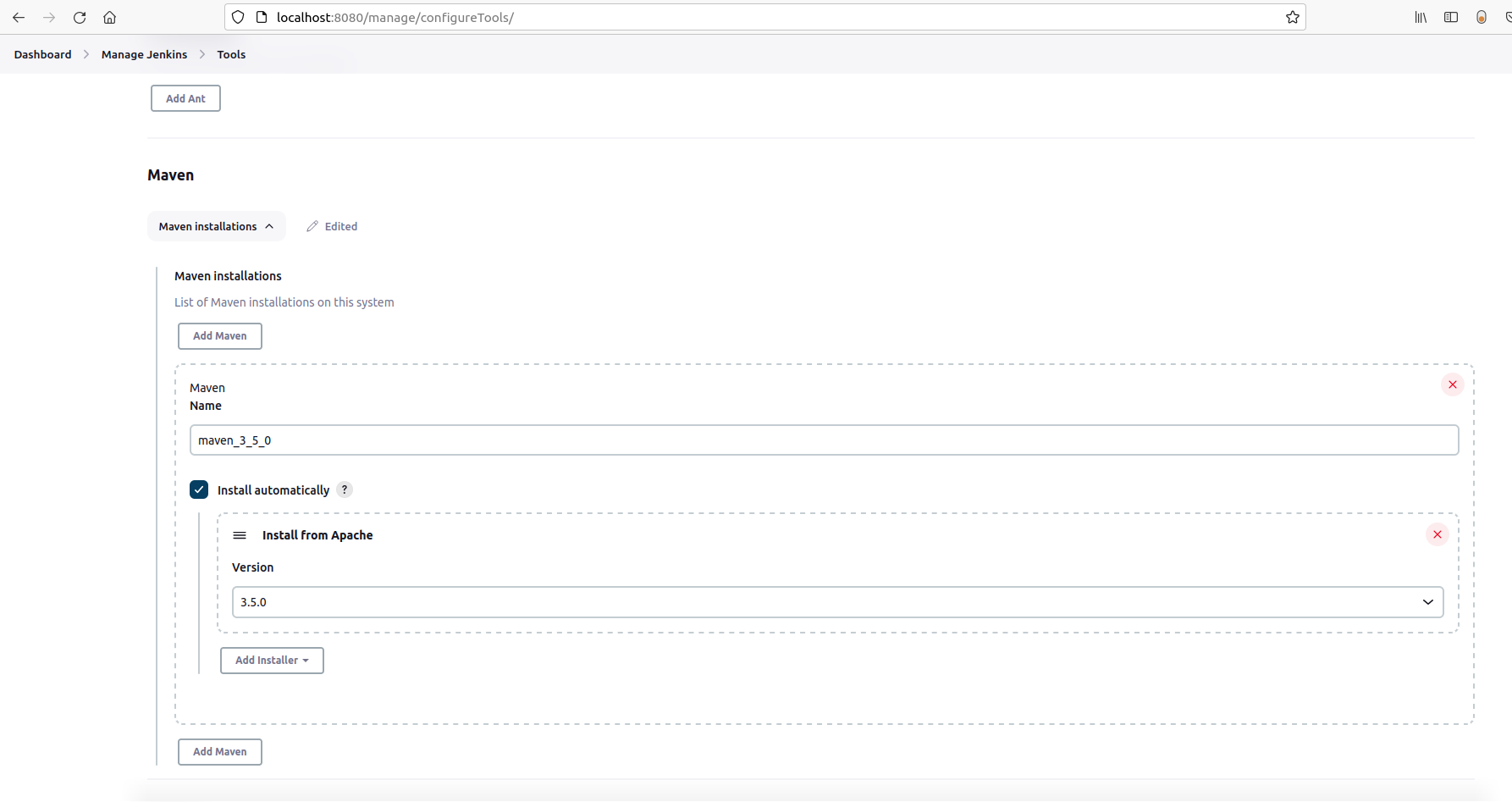I am trying to run a Jenkins pipeline and I just keep getting the error:
Jenkins doesn't have label 'linux'
Any idea why this is happening? Is it a plugin I am missing?
pipeline {
agent{
label 'linux'
}
stages {
stage('Checkout Code') {
steps {
checkout scm
}
}
stage('Build Docker Container') {
steps {
script {
sh "ls -ltr"
env.HARBORHOST ="harbour.com"
env.REGISTRY = "securewbs"
env.IMAGE = "${env.HARBORHOST}/${env.REGISTRY}/securewbs:${env.BUILD_NUMBER}"
wbs = docker.build("${env.IMAGE}")
}
}
}