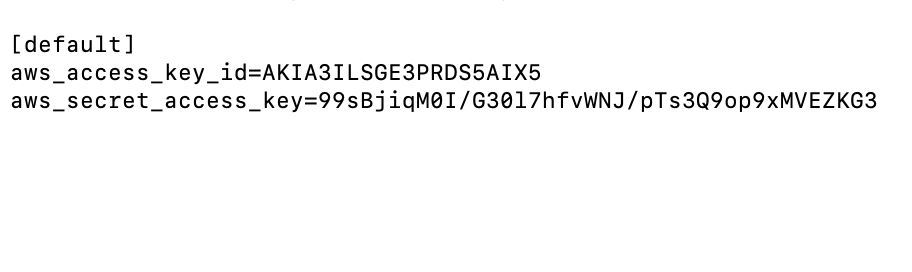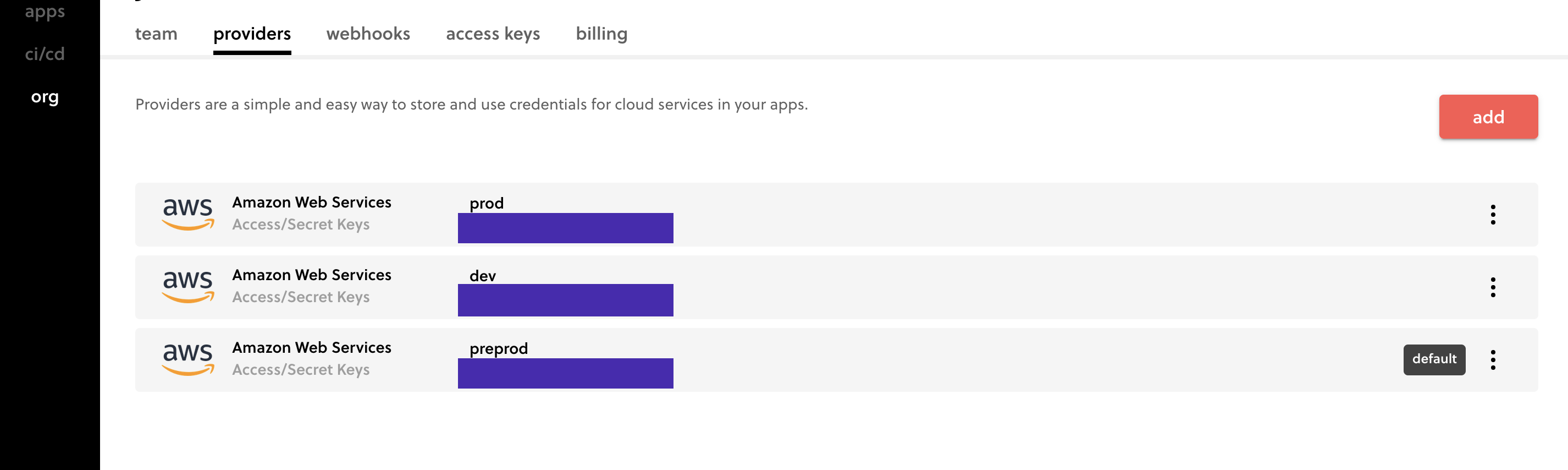when i type serverless deploy appear this error: ServerlessError: The security token included in the request is invalid.
I had to specify sls deploy --aws-profile in my serverless deploy commands like this:
sls deploy --aws-profile common
Can you provide more information?
Make sure that you've got the correct credentials in ~/.aws/config and ~/.aws/credentials. You can set these up by running aws configure. More info here: https://docs.aws.amazon.com/cli/latest/userguide/cli-chap-getting-started.html#cli-quick-configuration
Also make sure that the IAM user in question has as an attached security policy that allows access to everything you need, such as CloudFormation.
Create a new user in AWS (don't use the root key).
In the SSH keys for AWS CodeCommit, generate a new Access Key.
Copy the values and run this:
serverless config credentials --overwrite --provider aws --key bar --secret foo
sls deploy
In my case, I added region to the provider. I suppose it's not read from the credentials file.
provider:
name: aws
runtime: nodejs12.x
region: cn-northwest-1
In my case it was missing the localstack entry in the serverless file.
I had everything that should be inside it, but it was all inside custom (instead of custom.localstack).
In my case, multiple credentials are stored in the ~/.aws/credentials file.
And serverless is picking the default credentials.
So, I kept the new credentials under [default] and removed the previous credentials. And that worked for me.
to run the function from AWS you need to configure AWS with access_key_id and secret_access_key but to might get this error if you want to run the function locally so for that use this command
sls invoke local -f functionName
it will run the function locally not on aws
If none of these answers work, it's maybe because you need to add a provider in your serverless account and add your AWS keys.
If your credentials on ~/.aws/credentials file are fine. Delete line on your .yml config file
region: us-east-1
and try again
© 2022 - 2024 — McMap. All rights reserved.