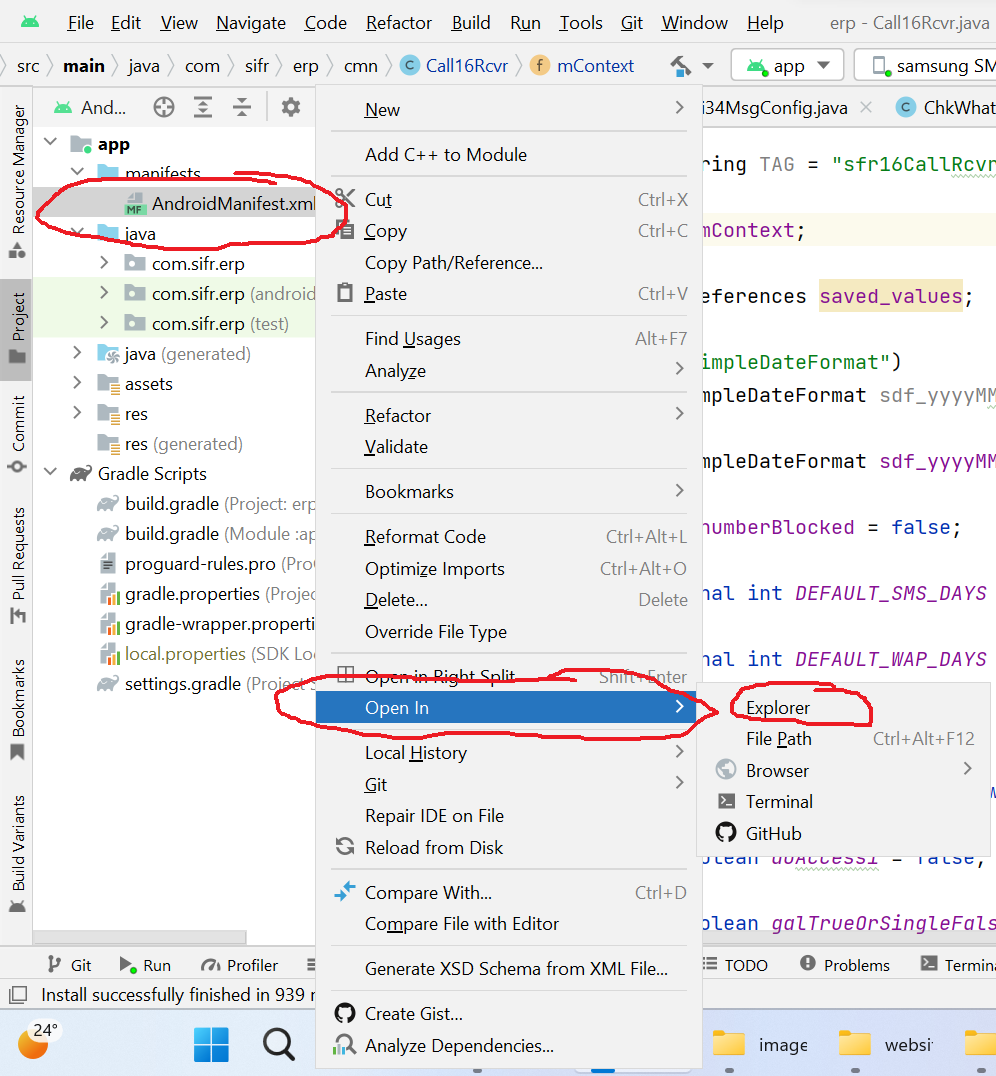I run Android Studio 3.2.1 with all updates. I generate all icons from an SVG master artwork, so resolution is not an issue.
All icons get generated and stored into \res\mipmap as the previews have shown inside Asset Studio. I can also see my Google Play Store icon, rather huge next to all the other sizes in the preview.
But after the actual generation, I cannot find the Play Store Icon. The online documentation here https://developer.android.com/studio/write/image-asset-studio?utm_source=android-studio does not mention the location of the extra icons.
Bonus question: If generated this way inside the Android Studio, will the package include the Store Icon, or do I need to upload it manually in the Store Console like before?