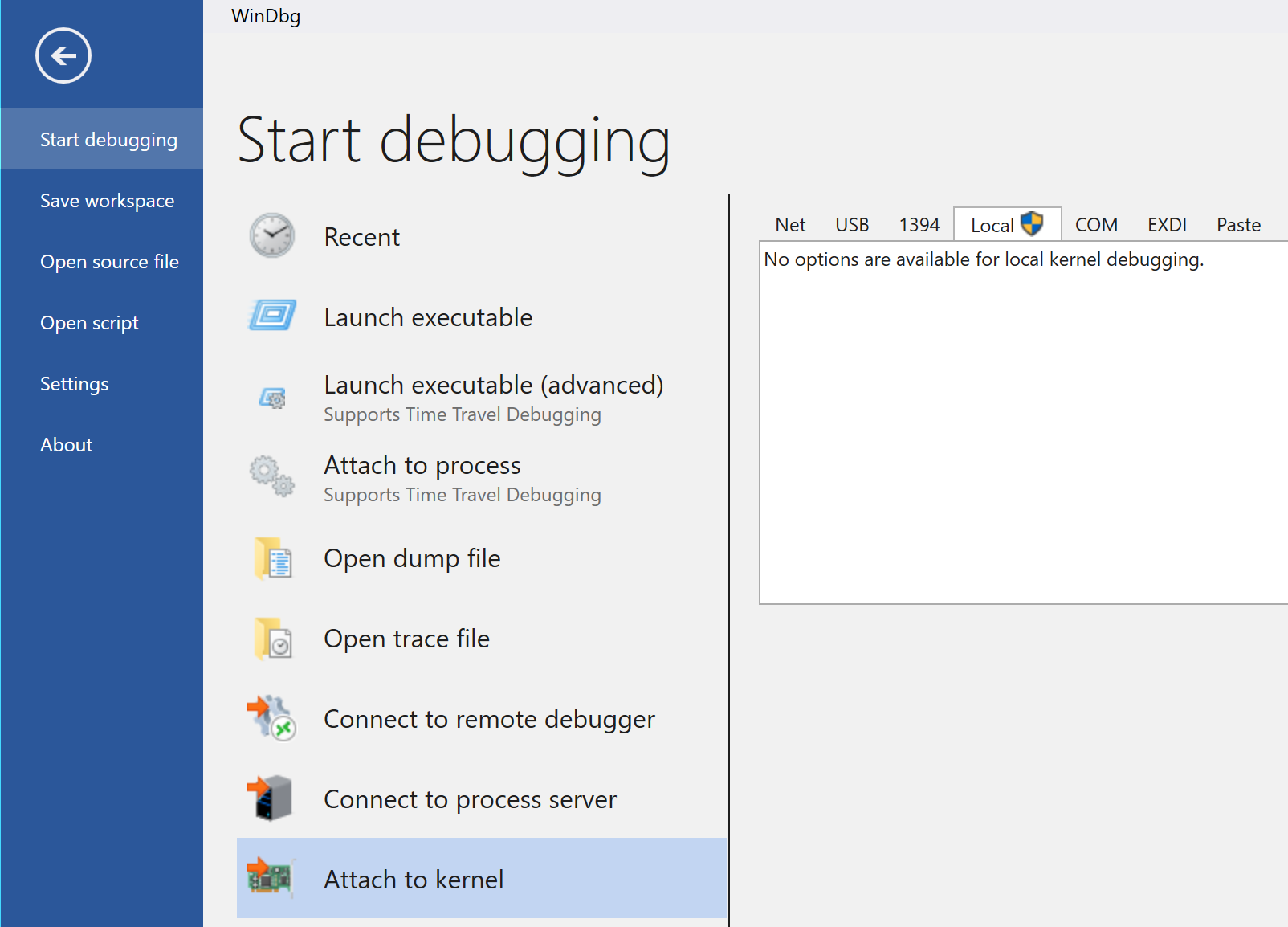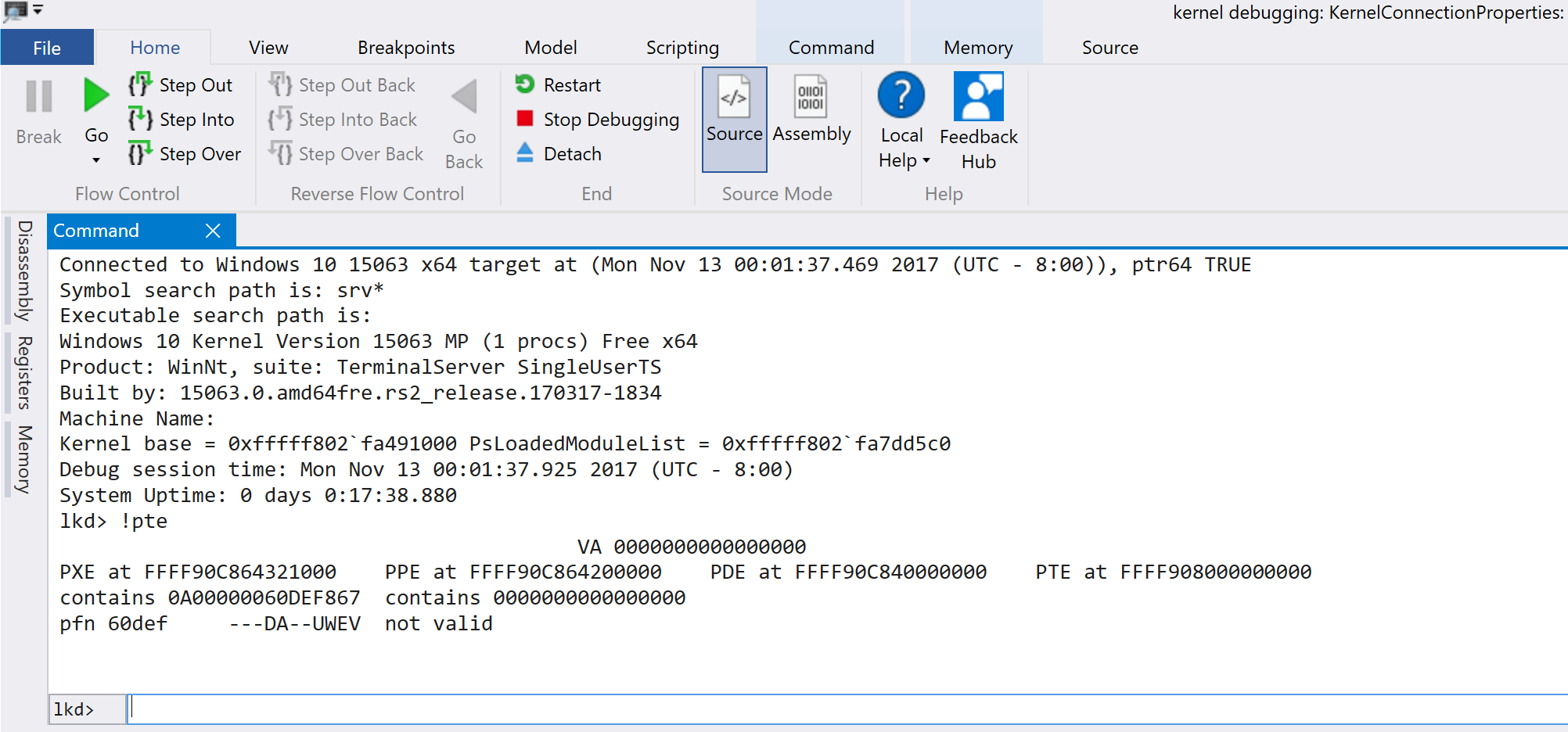I used to debug the Windows Kernel using VirtualKD, WinDBG and a single Virtual Machine.
Recently I got a Linux machine, and now I wonder- What's the easiest way to debug the Windows Kernel when your host is unable to run VirtualKD/WinDBG*?
I assume the solution will require two Virtual Machines, but I rather have two instances hosted on my actual machine rather than having an instance residing inside another virtual instance...
Is there anyway to make that work?
Thanks in advance!
*Wine is the last resort for stability reasons...