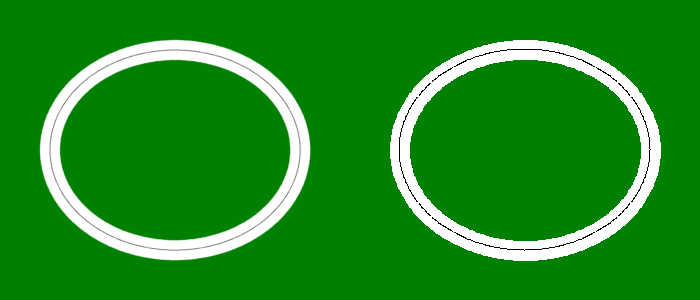I am trying to draw a circle on an image, using Python. I tried this using PIL but I would like to specify a linewidth. Currently, PIL draws a circle but the border is too thin.
Here is what I have done.
For a test image: I created a 1632 X 1200 image in MS Paint and filled it green. I called it test_1.jpg. Here is the input file:

from PIL import Image, ImageDraw
im = Image.open('test_1.jpg')
width, height = im.size
eX, eY = 816,816 #Size of Bounding Box for ellipse
bbox = (width/2 - eX/2, height/2 - eY/2, width/2 + eX/2, height/2 + eY/2)
draw = ImageDraw.Draw(im)
bbox_L = []
for j in range(0,5):
bbox_L.append([element+j for element in bbox])
draw.ellipse(tuple(bbox_L[j]), outline ='white')
im.show()
Basically, I tried to draw multiple circles that would be centered at the same spot but with a different radius. My thinking was that this would create the effect of a thicker line.
However, this is producing the output shown in the attached file below:

Problem: As you can see, the bottom-left and top-right are too thin. Also, there are gaps between the various circles (see top left and bottom right).
The circle has a varying thickness. I am looking a circle with a uniform thickness.
Question: Is there a way to do draw a circle in Python, on an image like test_1.jpg, using PIL, NumPy, etc. and to specify line thickness?