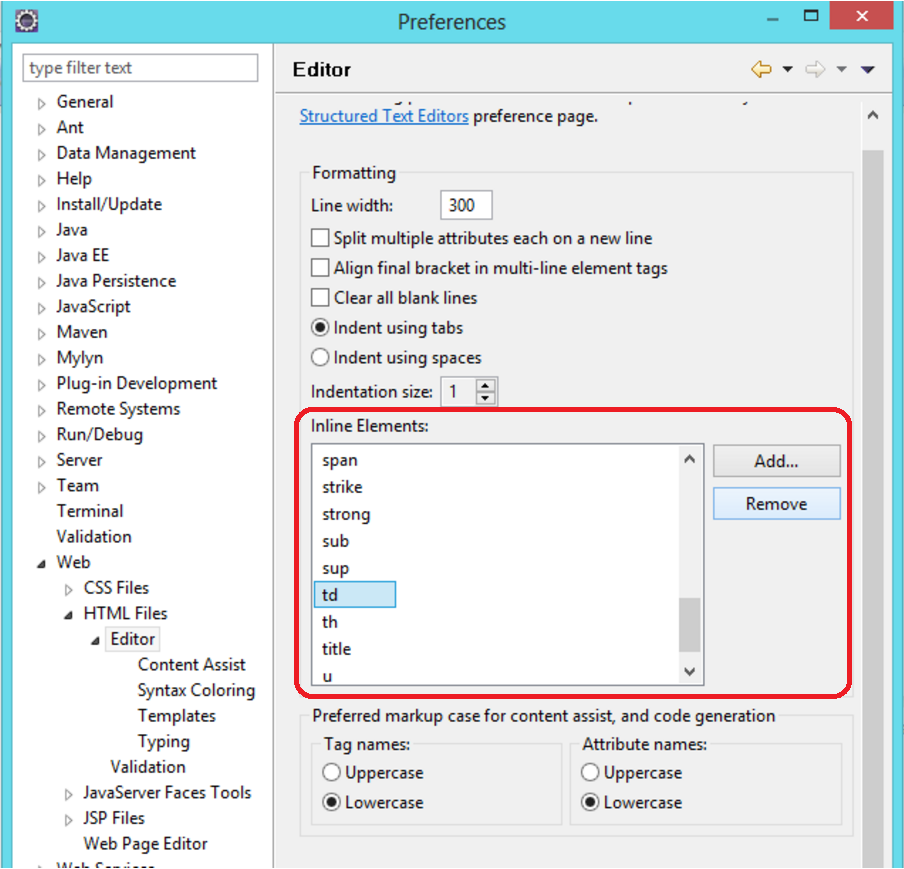For some reason, Eclipse seems to think that e.g. <div> and <td> tags aren't indenting-worthy.
Ctrl+Shift+F indents the following HTML as such:
<div>
<div>
<table>
<tr>
<td>test<br />
test2
<h1>test 2</h1>
<div>testing<br />
test2</div>
<table>
<tr>
<td>
<h1>again</h1>
</td>
</tr>
</table>
</td>
</tr>
</table>
</div>
</div>
Anyone have any idea of how to turn this logic off (I want all tags to indent!), or customize it?