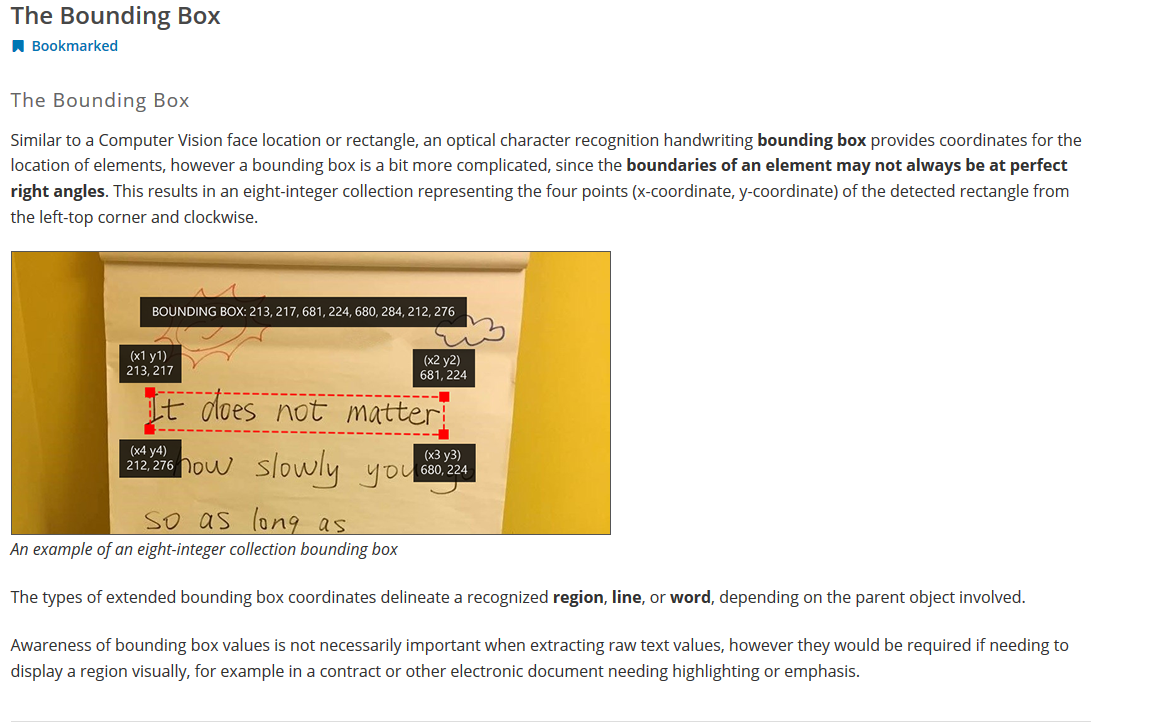I am currently using Microsoft Azure Cognitive Services Handwriting Detection API. The API returns a set of values for the bounding box:
{
"boundingBox": [
2,
52,
65,
46,
69,
89,
7,
95
],
"text": "dog",
.
.
.
I would like to make sense of these 8 parameters. What is their significance and what do they reflect? I tried hard finding about them in Microsoft API's documentation, but of no use. Kindly help me understand what these parameters mean or link me to some place where this doubt can be cleared. Also let me know if you need any more information.