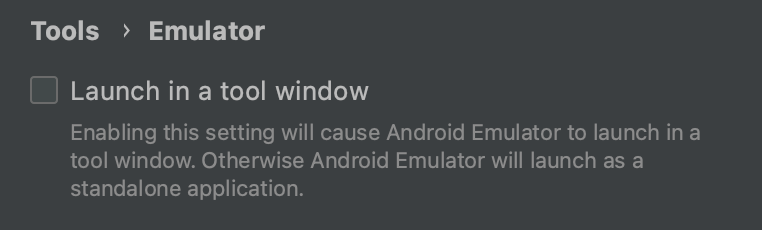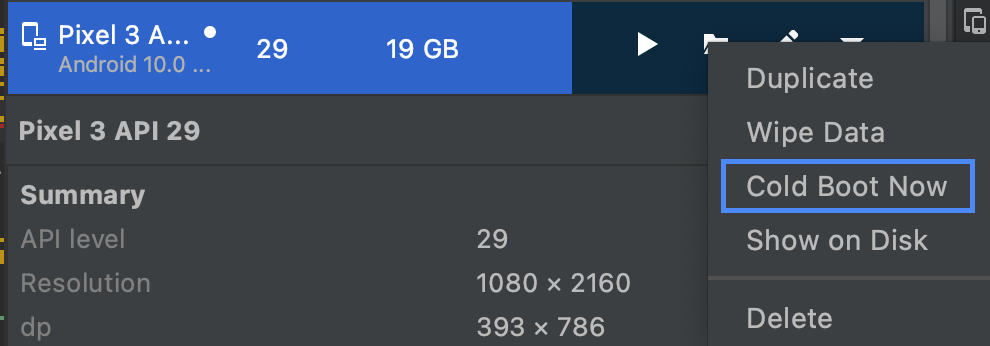After updating Android emulator to 31.2.6 today, emulator stop working. It says Connecting to the Emulator and process of qemu-system-aarch64 is become unresponsive
It worked well on previous version of emulator, which I downloaded with Arctic Fox, but can't rollback it
AS version: Bumblebee 2021.1.1 (downloaded it using Toolbox app)
macOS: Big Sur 11.6