I'm trying to wrap my head around using the Web Audio API to recreate something like
Winamp's 10-band equalizer.
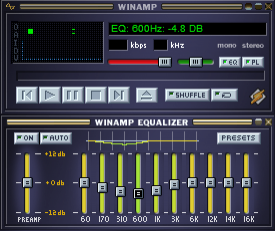
(source: head-fi.org)
From what I can gather, I have to create 10 Biquad Filters, set their type to 2 (for a Bandpass filter) and set their frequency to [60, 170, 310, 600, 1000, 3000, 6000, 12000, 14000, 16000] respectively. Once I have done that (and here's where I'm getting a little confused) I would then create a separate Gain Node for each frequency "band" and bind its value to a slider.
<input id="someFreqBand" type="range" min="-12" max="12" step="0.1" value="0" onchange="slide()"/>
Assuming all of that is correct, then the only remaining step is to connect all 10 gain nodes to the Audio Context destination (which I imagine will take all 10 frequency "bands" and mix/sync them back together). Is this the right way to go about creating a Web Audio 10-band equalizer?
The major thing I'm confused about is how I go about "connecting" the source to the 10 frequency band filters (+ associated gain node) since all the nodes only have a single input or output (including the destination).
