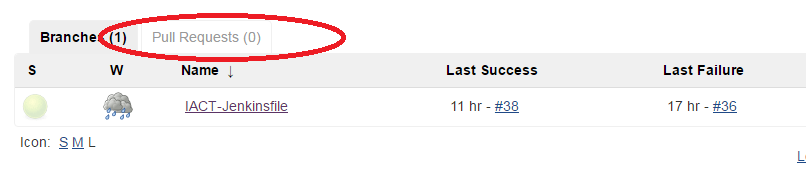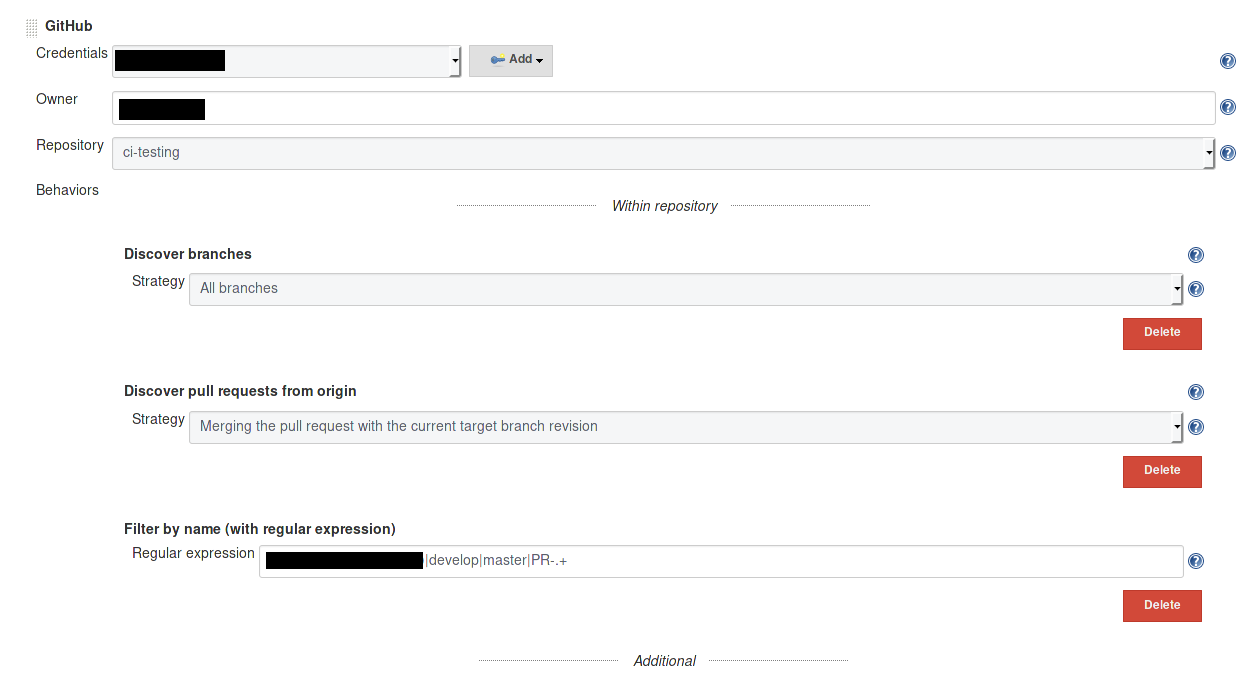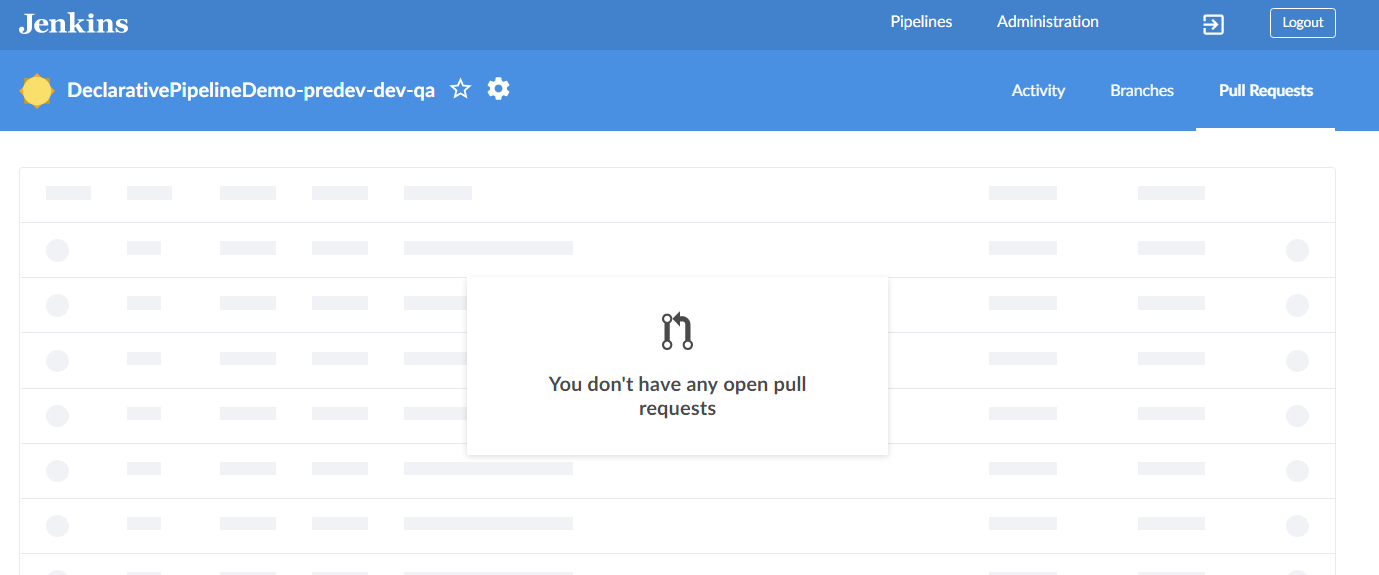One possible cause could be that GitHub is unable to connect to Jenkins directly due to a firewall. This is likely the case if GitHub never reports the status check as completed, in other words, it hangs forever.
In this case, polling is an easy solution. Go to http://_jenkins_ip_:8080/job/_job_name_/configure and select the "Scan Repository Triggers" tab. Tick the "Periodically if not otherwise run" checkbox and select an interval. I have 15 minutes on mine.
The first time this is done, there should be an immediate scan and it should detect the pull request, otherwise, there might be something else going on. Check the "Scan Repository Log" page on the job, as it might have useful info.
By the way, I did not install the "GitHub Pull Request Builder Plugin" as the page says that it has a security issue. Instead, the "GitHub Branch Source Plugin" is being used. Some other related plugins installed:
Git client plugin
Git plugin
GitHub API Plugin
GitHub Authentication plugin
GitHub Integration Plugin
GitHub plugin
I'm also using Blue Ocean, but this is not required, it simply provides a different UI.