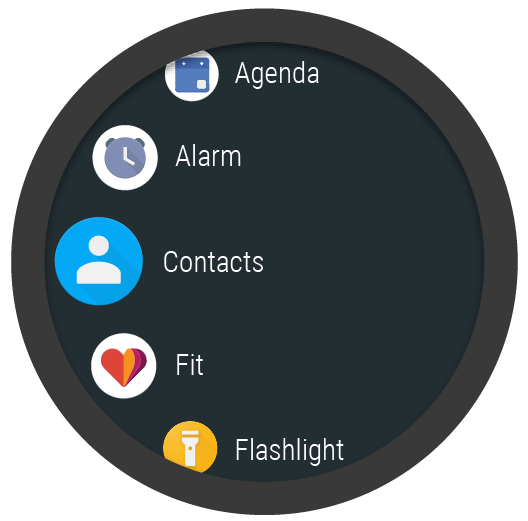I figured it out myself after a few days of trying. It might not be the best but at least it's working. I used vector icons created by Android Studio in the res/drawable directory. For anyone else looking for a solid example:
main_menu.xml:
<android.support.wear.widget.WearableRecyclerView
xmlns:android="http://schemas.android.com/apk/res/android"
xmlns:tools="http://schemas.android.com/tools"
android:id="@+id/main_menu_view"
android:layout_width="match_parent"
android:layout_height="match_parent"
android:scrollbars="vertical" />
main_menu_item.xml:
<RelativeLayout xmlns:android="http://schemas.android.com/apk/res/android"
android:id="@+id/menu_container"
xmlns:app="http://schemas.android.com/apk/res-auto"
xmlns:tools="http://schemas.android.com/tools"
android:layout_width="match_parent"
android:layout_height="wrap_content"
android:paddingBottom="5dp"
android:paddingTop="5dp">
<ImageView
android:id="@+id/menu_icon"
android:layout_width="35dp"
android:layout_height="35dp"
android:layout_alignParentLeft="true"
android:layout_alignParentStart="true"
android:layout_centerVertical="true"
tools:ignore="HardcodedText" />
<TextView
android:id="@+id/menu_item"
android:layout_width="wrap_content"
android:layout_height="35dp"
android:layout_centerVertical="true"
android:layout_toEndOf="@+id/menu_icon"
android:layout_toRightOf="@+id/menu_icon"
android:text="Menu Item"
android:textColor="#000000"
android:textSize="24sp"
tools:ignore="HardcodedText" />
</RelativeLayout>
MainMenuActivity.java:
public class MainMenuActivity extends WearableActivity {
@Override
public void onCreate(Bundle savedInstanceState) {
super.onCreate(savedInstanceState);
setContentView(R.layout.main_menu);
WearableRecyclerView recyclerView = findViewById(R.id.main_menu_view);
recyclerView.setHasFixedSize(true);
recyclerView.setEdgeItemsCenteringEnabled(true);
recyclerView.setLayoutManager(new WearableLinearLayoutManager(this));
ArrayList<MenuItem> menuItems = new ArrayList<>();
menuItems.add(new MenuItem(R.drawable.icon_1, "Item 1"));
menuItems.add(new MenuItem(R.drawable.icon_2, "Item 2"));
menuItems.add(new MenuItem(R.drawable.icon_3, "Item 3"));
menuItems.add(new MenuItem(R.drawable.icon_4, "Item 4"));
recyclerView.setAdapter(new MainMenuAdapter(this, menuItems, new MainMenuAdapter.AdapterCallback() {
@Override
public void onItemClicked(final Integer menuPosition) {
switch (menuPosition){
case 0: action_1(); break;
case 1: action_2(); break;
case 2: action_3(); break;
case 3: action_4(); break;
default : cancelMenu();
}
}
}));
}
MainMenuAdapter.java:
public class MainMenuAdapter extends RecyclerView.Adapter<MainMenuAdapter.RecyclerViewHolder> {
private ArrayList<MenuItem> dataSource = new ArrayList<MenuItem>();
public interface AdapterCallback{
void onItemClicked(Integer menuPosition);
}
private AdapterCallback callback;
private String drawableIcon;
private Context context;
public MainMenuAdapter(Context context, ArrayList<MenuItem> dataArgs, AdapterCallback callback){
this.context = context;
this.dataSource = dataArgs;
this.callback = callback;
}
@Override
public RecyclerViewHolder onCreateViewHolder(ViewGroup parent, int viewType) {
View view =LayoutInflater.from(parent.getContext()).inflate(R.layout.main_menu_item,parent,false);
RecyclerViewHolder recyclerViewHolder = new RecyclerViewHolder(view);
return recyclerViewHolder;
}
public static class RecyclerViewHolder extends RecyclerView.ViewHolder
{
RelativeLayout menuContainer;
TextView menuItem;
ImageView menuIcon;
public RecyclerViewHolder(View view) {
super(view);
menuContainer = view.findViewById(R.id.menu_container);
menuItem = view.findViewById(R.id.menu_item);
menuIcon = view.findViewById(R.id.menu_icon);
}
}
@Override
public void onBindViewHolder(RecyclerViewHolder holder, final int position) {
MenuItem data_provider = dataSource.get(position);
holder.menuItem.setText(data_provider.getText());
holder.menuIcon.setImageResource(data_provider.getImage());
holder.menuContainer.setOnClickListener(new View.OnClickListener() {
@Override
public void onClick(final View v) {
if(callback != null) {
callback.onItemClicked(position);
}
}
});
}
@Override
public int getItemCount() {
return dataSource.size();
}
}
class MenuItem {
private String text;
private int image;
public MenuItem(int image, String text) {
this.image = image;
this.text = text;
}
public String getText() {
return text;
}
public int getImage() {
return image;
}
}