While sending an app to the app store I received a message stating:
"Invalid info.plist: the info.plist may contain either UIMainStoryboardFile or NSMainNibFile, but must not contain both keys"
After googling around it seems the consensus is to set the "main nib file base name" to "MainWindow" and also to set the "main storyboard file base name" to "MainStoryboard_iPAd". Both options we already have.
The app is designed to run on both iPad and iPhone and the app contains two storyboard files, one for ipad and one for iphone. I cannot find any visible .nib or .xib to manipulate even if I found the correct answer.
Does anyone have any hints on how to work around/fix this so the app will send?
Thanks heaps!

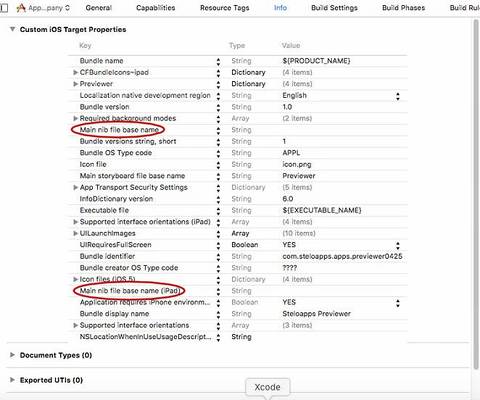

<key>NSMainNibFile~ipad</key>to<key>UIMainStoryboardFile~ipad</key>in theInfo.plistfile. – Psychologism