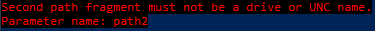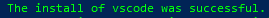I found information on setting a value into a Choco package parameter quite hard to find!
choco install -h isn't much help.
As a simple example of setting a value for a package parameter (as opposed to an MSI parameter - which is quite different), here is a simple, workable example:
choco install python2 --package-parameters='"/InstallDir:D:\Python2"'
"/InstallDir" is documented as a package parameter for the "python2" Choco package.
Note that there are a few alias for "--package-parameters", the shortest being "--params" if you like to save typing.
Note also the use of colon, NOT "=", where the value is assigned.
If you need spaces in the value, surround the value with extra pairs of double quotes - i.e. four new characters required.
... I have asked on the Choco forums to improve the documentation.