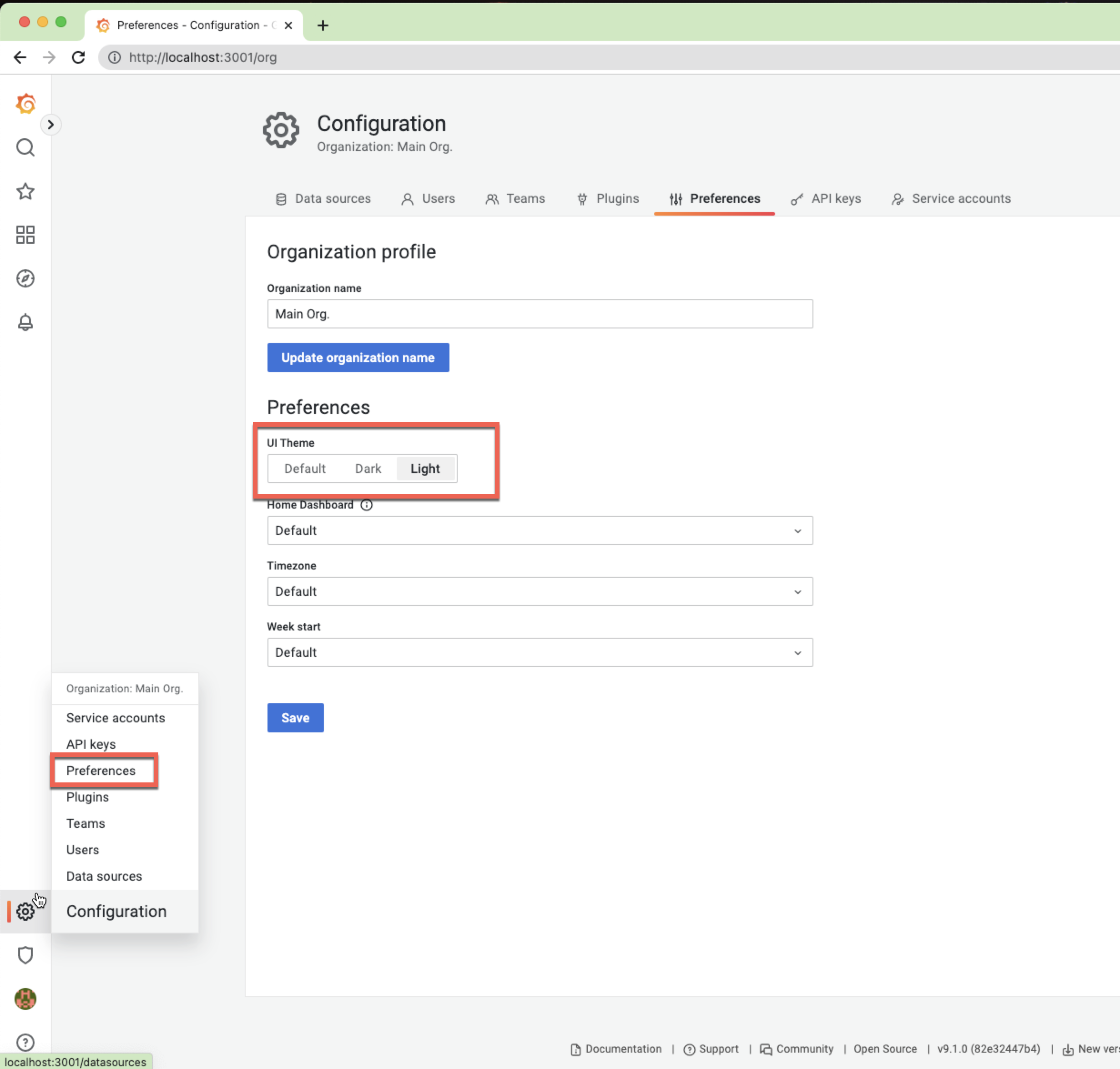As the Grafana Dashboard comes with Default black back ground color. It is possible to change the color to some other color of user choice?
How to change default black color of Grafana
Hi ask is for changing color for anonymous user. I am looking the change for every body. –
Claymore
What version are you using? If you're using > v3.x, you'll be able to set a default theme for the main organisation.
Set it to the light theme and you're good.
Hi Paraj, I am using version 4.0.0. I can see that default_theme=dark. What are the possible options to set i have? –
Claymore
Hi, I can see that only two options can be set, either dark or light. Thanks. –
Claymore
You can compile your own user color choice by editing either the dark or the light css file and then setting the default organization to use that. Grafana by default only comes with the dark or the light theme. –
Dhruv
in /etc/grafana/grafana.ini uncomment line and set default_theme = light –
Claymore
If you are going to use docker with environment config,you can add GF_USERS_DEFAULT_THEME = light
In the bottom left corner, above the help button, there is a little icon. Click on it and edit your preferences.
© 2022 - 2024 — McMap. All rights reserved.