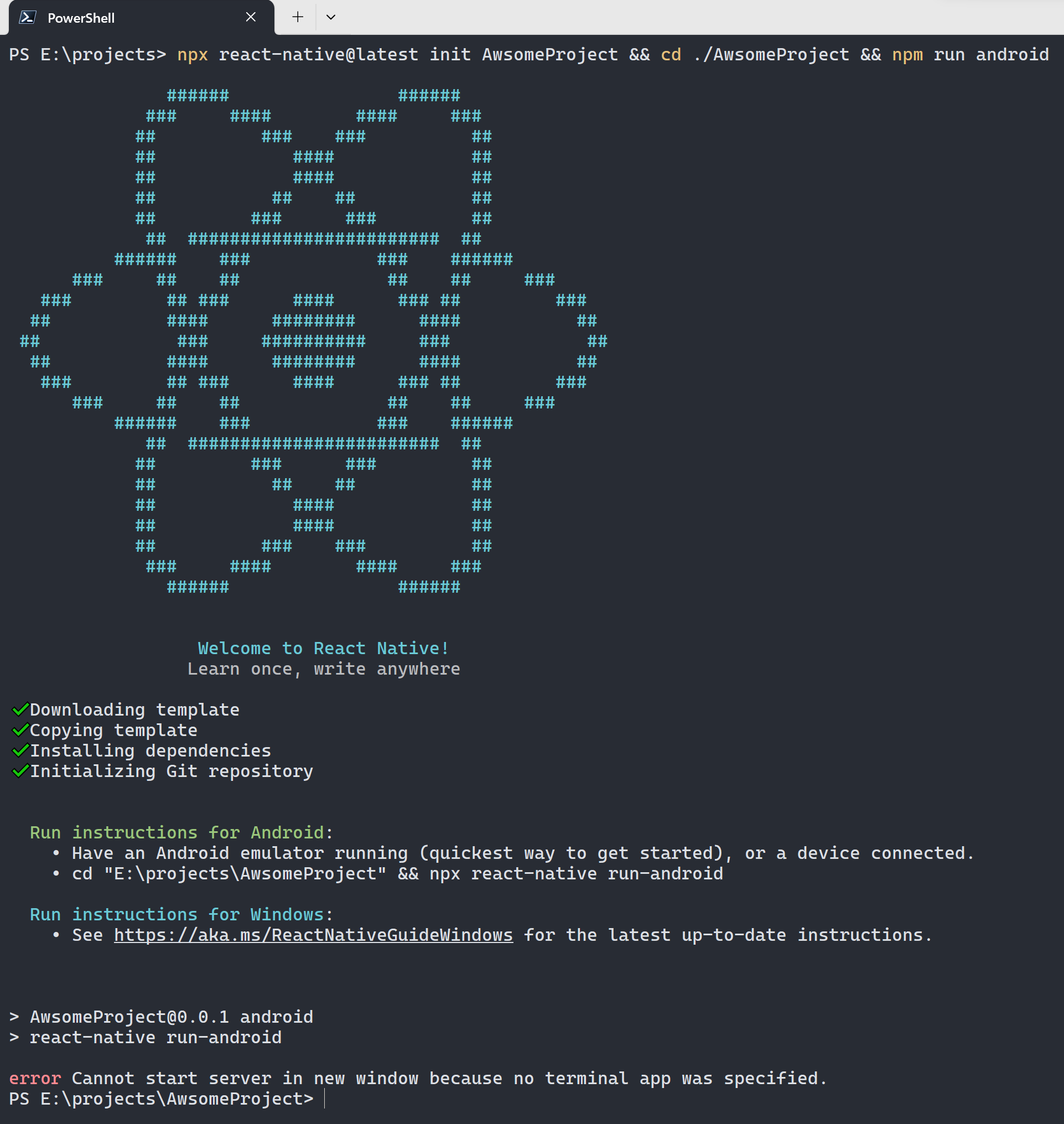After updating to React Native v73.1, I'm getting the below error when trying to run the app in Windows:
error Cannot start server in new window because no terminal app was specified.
How can I fix it?
On a Mac machine, there aren't any issues. Only Windows is facing this issue.