I'm trying to create a simple Java webapp using IntelliJ (v11.1.3) and integrate it with a simple maven pom file to download the Vaadin jar.
Here is my pom file:
<project xmlns="http://maven.apache.org/POM/4.0.0"
xmlns:xsi="http://www.w3.org/2001/XMLSchema-instance"
xsi:schemaLocation="http://maven.apache.org/POM/4.0.0
http://maven.apache.org/xsd/maven-4.0.0.xsd">
<modelVersion>4.0.0</modelVersion>
<groupId>com.a.maven.project</groupId>
<artifactId>MavenProject</artifactId>
<version>0.1</version>
<packaging>war</packaging>
<dependencies>
<dependency>
<groupId>com.vaadin</groupId>
<artifactId>vaadin</artifactId>
<version>6.8.2</version>
</dependency>
</project>
I am checking this project out from version control in order to set it up in IntelliJ. However, IntelliJ does not seem to be able to recognize that the "src" folder is the sources folder. I can manually set this to the sources folder in the project settings, which is a minor annoyance, but not a big deal. However, EVERY time i make a change to the pom file, IntelliJ "forgets" that this is the sources folder, and then all my Java files get red circles around them. Does anyone have any idea as to what could be causing this? I've tried just about everything to fix this, including specifying the source folder in my pom file, but nothing seems to work.
Thanks in advance,
Eric

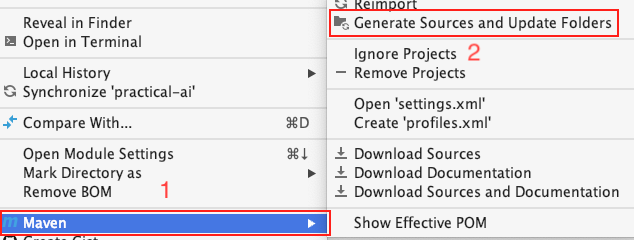
/src/main/javaaccording to the Maven conventions. IDEA will automatically configure this directory as Sources, see also wiki.jetbrains.net/intellij/Maven_FAQ. – Softa