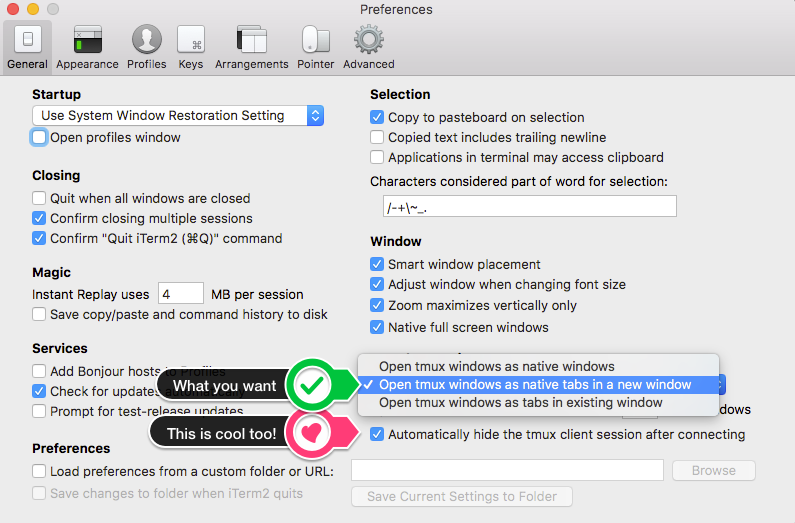I got tmuxinator to work with iTerm2 the following: https://mcmap.net/q/721878/-multiple-tabs-with-tmux-tmuxinator-and-iterm2
However, each tab initially opens in a different window. Is there any way to attach to an existing tmux session using tabs rather than new windows?
There's some more info about this cool feature here: https://code.google.com/p/iterm2/wiki/TmuxIntegration
My motivation for this was: 1. copy/paste/find locks the process in tmux, whereas with iterm2, you can find in a tail of logs and not lock the process. 2. key bindings are simpler in iTerm2. 3. I like tmuxinator to start many shell windows (tabs) when doing rails web development, so that my stdout of different processes goes to different windows, rather than mixing together when using foreman.