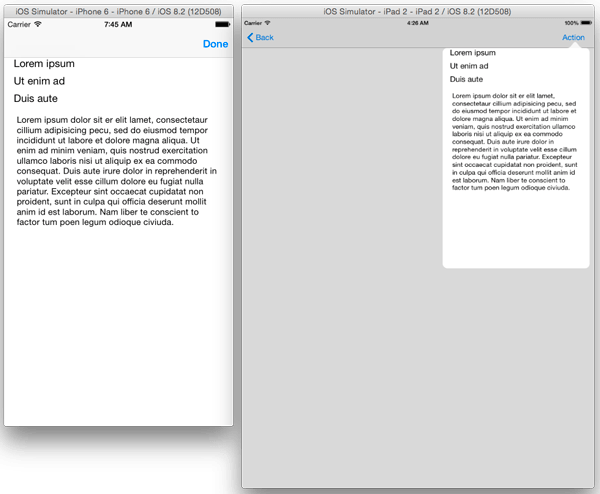I'm using the new adaptive "Present As Popover" capability of iOS 8. I wired up a simple segue in the StoryBoard to do the presentation. It works great on an iPhone 6 Plus as it presents the view as a popover and on an iPhone 4s it shows as a full screen view (sheet style).
The problem is when shown as a full screen view, I need to add a "Done" button to the view so dismissViewControllerAnimated can be called. And I don't want to show the "done" button when it's shown as a popover.

I tried looking at the properties of both presentationController and popoverPresentationController, and I can find nothing that tells me if it is actually being shown as a popover.
NSLog( @"View loaded %lx", (long)self.presentationController.adaptivePresentationStyle ); // UIModalPresentationFullScreen
NSLog( @"View loaded %lx", (long)self.presentationController.presentationStyle ); // UIModalPresentationPopover
NSLog( @"View loaded %lx", (long)self.popoverPresentationController.adaptivePresentationStyle ); // UIModalPresentationFullScreen
NSLog( @"View loaded %lx", (long)self.popoverPresentationController.presentationStyle ); // UIModalPresentationPopover
adaptivePresentationStyle always returns UIModalPresentationFullScreen and presentationStyle always returns UIModalPresentationPopover
When looking at the UITraitCollection I did find a trait called "_UITraitNameInteractionModel" which was only set to 1 when it was actually displayed as a Popover. However, Apple doesn't provide direct access to that trait through the traitCollection of popoverPresentationController.