I am developing a React app in VS Code. I used create-react-app for setup. I can run the project without any problem with npm start. When I tried to publish the project with Vercel I got errors:
Already tried deleting node_modules and npm install again.
Error! Command "npm run build" exited with 1
Error! Check your logs at https://...
You can see the logs below:
13:55:05.231 Retrieving list of deployment files...
13:55:06.975 Downloading 32 deployment files...
13:55:09.142 Analyzing source code...
13:55:11.289 Installing build runtime...
13:55:15.911 Build runtime installed: 4622.485ms
13:55:20.151 Looking up build cache...
13:55:21.237 Build cache not found
13:55:22.615 Detected package.json
13:55:22.616 Installing dependencies...
13:55:58.492 > [email protected] postinstall /vercel/path0/node_modules/babel-runtime/node_modules/core-js
13:55:58.492 > node -e "try{require('./postinstall')}catch(e){}"
13:55:58.604 > [email protected] postinstall /vercel/path0/node_modules/core-js
13:55:58.604 > node -e "try{require('./postinstall')}catch(e){}"
13:55:58.683 > [email protected] postinstall /vercel/path0/node_modules/core-js-pure
13:55:58.683 > node -e "try{require('./postinstall')}catch(e){}"
13:55:58.801 > [email protected] postinstall /vercel/path0/node_modules/ejs
13:55:58.802 > node ./postinstall.js
13:56:01.182 npm WARN optional SKIPPING OPTIONAL DEPENDENCY: [email protected] (node_modules/webpack-dev-server/node_modules/fsevents):
13:56:01.182 npm WARN notsup SKIPPING OPTIONAL DEPENDENCY: Unsupported platform for [email protected]: wanted {"os":"darwin","arch":"any"} (current: {"os":"linux","arch":"x64"})
13:56:01.191 npm WARN optional SKIPPING OPTIONAL DEPENDENCY: [email protected] (node_modules/watchpack-chokidar2/node_modules/fsevents):
13:56:01.191 npm WARN notsup SKIPPING OPTIONAL DEPENDENCY: Unsupported platform for [email protected]: wanted {"os":"darwin","arch":"any"} (current: {"os":"linux","arch":"x64"})
13:56:01.202 npm WARN optional SKIPPING OPTIONAL DEPENDENCY: [email protected] (node_modules/fsevents):
13:56:01.202 npm WARN notsup SKIPPING OPTIONAL DEPENDENCY: Unsupported platform for [email protected]: wanted {"os":"darwin","arch":"any"} (current: {"os":"linux","arch":"x64"})
13:56:01.210 added 1985 packages from 812 contributors in 37.99s
13:56:02.556 137 packages are looking for funding
13:56:02.556 run `npm fund` for details
13:56:02.831 Running "npm run build"
13:56:03.100 > [email protected] build /vercel/path0
13:56:03.100 > react-scripts build
13:56:04.846 Creating an optimized production build...
13:56:23.548 Treating warnings as errors because process.env.CI = true.
13:56:23.548 Most CI servers set it automatically.
13:56:23.548 Failed to compile.
13:56:23.549 src/components/Counter.js
13:56:23.549 Line 21:6: React Hook useEffect has a missing dependency: 'props.timeEnds'. Either include it or remove the dependency array react-hooks/exhaustive-deps
13:56:23.577 npm ERR! code ELIFECYCLE
13:56:23.578 npm ERR! errno 1
13:56:23.581 npm ERR! [email protected] build: `react-scripts build`
13:56:23.581 npm ERR! Exit status 1
13:56:23.583 npm ERR!
13:56:23.583 npm ERR! Failed at the [email protected] build script.
13:56:23.583 npm ERR! This is probably not a problem with npm. There is likely additional logging output above.
13:56:23.592 npm ERR! A complete log of this run can be found in:
13:56:23.592 npm ERR! /vercel/.npm/_logs/2021-03-28T10_56_23_582Z-debug.log
13:56:23.606 Error: Command "npm run build" exited with 1

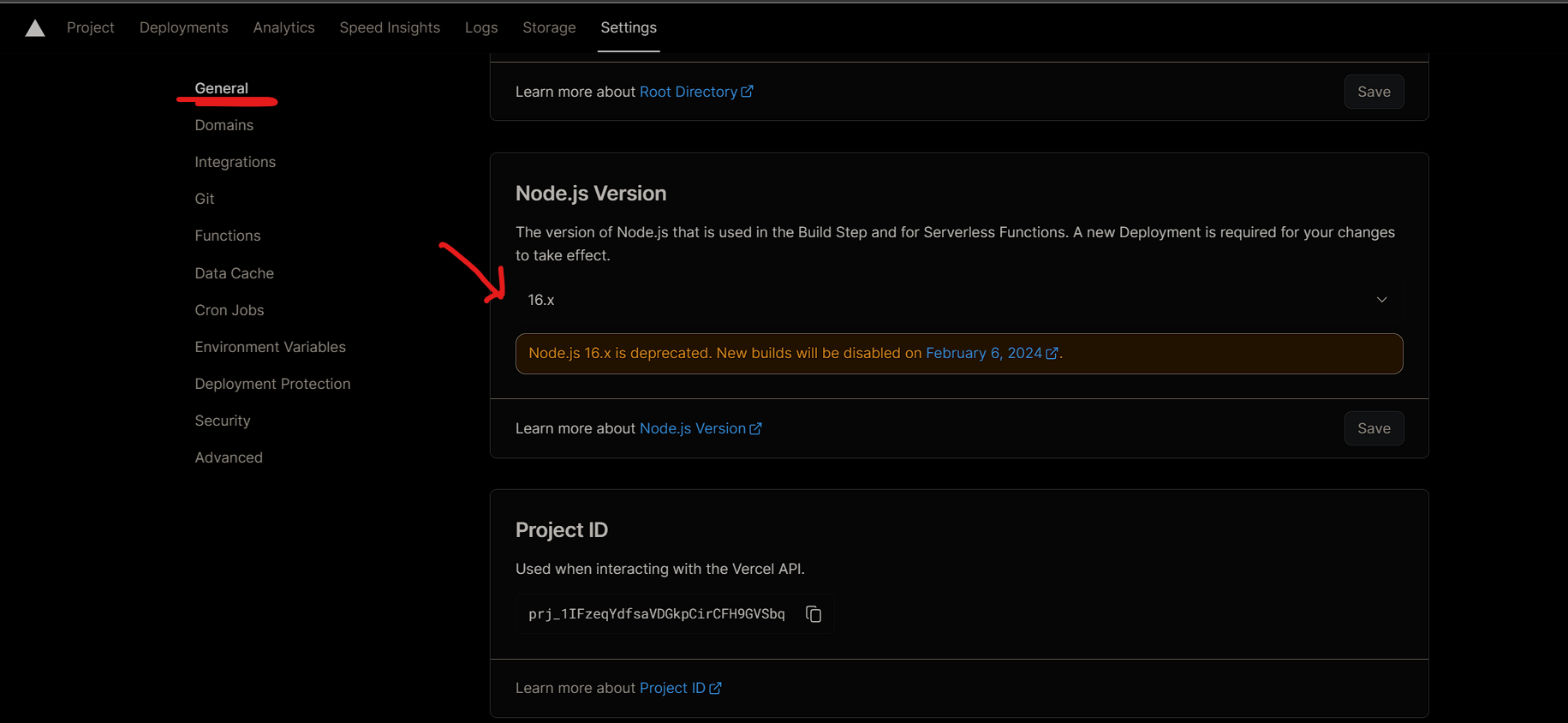

process.env.CI = trueto ensure only robust code with good practices is deployed. – Sulfapyridine