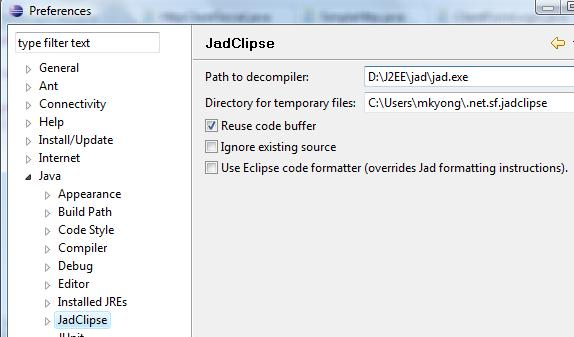Integrated Java Decompiler (Jad) with Eclipse
1. Download Jad
Download the Jad executable file.
Official Jad website seem not working any more, try mirror download
links instead. Jad Official website http://www.kpdus.com/jad.html Jad
mirror download
http://www.softpedia.com/get/Programming/Debuggers-Decompilers-Dissasemblers/JAD.shtml
http://www.varaneckas.com/jad
2. Download Jad Eclipse plugin
Download the Jad Eclipse plugin named Jabclipse (net.sf.jadclipse_x.x.x.jar)
http://sourceforge.net/projects/jadclipse/
3. Copy it to Eclipse plugin folder
Copy the downloaded Jad Eclipse plugin – Jabclipse(jadclipse_x.x.x.jar) to Eclipse plugin folder.
For example,
D:\eclipse\plugins\net.sf.jadclipse_3.3.0.jar
P.S No need to extract it, just copy the whole jar file.
4. Restart Eclipse
Restart Eclipse to make the plugin take effect.
5. Configure Jadclipse in Eclipse
In Eclipse, Click Window –> Preference –> Java –> Jadclipse , Key in Jad’s path in “Path to Decompiler” field
![enter image description here]()
6. Done
In Eclipse, try F3 into any class which does not has the source, Jad will decompile it automatically.
see examples :
/*jadclipse*/// Decompiled by Jad v1.5.8f. Copyright 2001 Pavel Kouznetsov.
// Jad home page: http://www.kpdus.com/jad.html
// Decompiler options: packimports(3) radix(10) lradix(10)
// Source File Name: JSObject.java
package netscape.javascript;
import java.applet.Applet;
import sun.plugin.javascript.JSContext;
// Referenced classes of package netscape.javascript:
// JSException
public abstract class JSObject
{
Reference : https://mkyong.com/java/java-decompiler-plugin-for-eclipse/
![enter image description here]()