I am using latest version of Intellij Idea and set jdk as 11. When I execute my project it throws exception noclassfoundexception : java.sql.SQLException.
In java compiler settings in Intellij I have mentioned project bytecode version as 11. In project structure settings too, I have set the module jdk as 11.

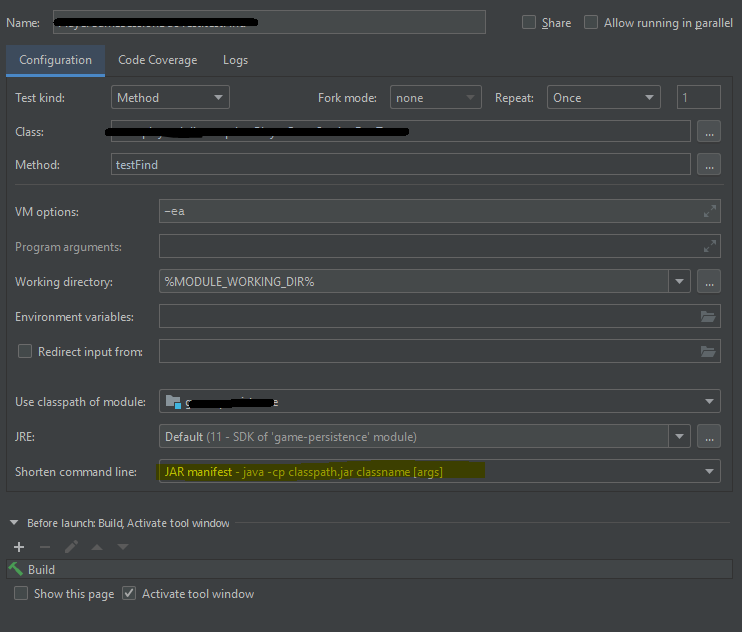
module-info.javato your project or can you share the project structure and how you are executing? – Wabash