Ever since I've updated to Xcode 8.2 (GM seed, from the App Store), I have been stuck at the following error:
Use Legacy Swift Language Version” (SWIFT_VERSION) is required to be configured correctly for targets which use Swift. Use the [Edit > Convert > To Current Swift Syntax…] menu to choose a Swift version or use the Build Settings editor to configure the build setting directly.
So I went to my target's Build Settings, and searched for SWIFT_VERSION to see where I was erring. However, I was surprised to find that it was already set to No!
How do I fix this?


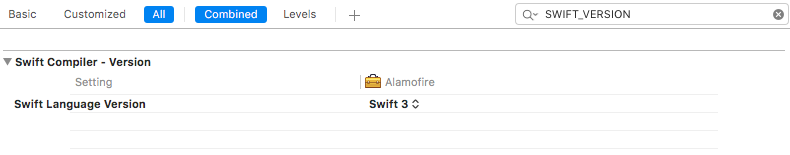
SWIFT_VERSIONkey inbuildSettings. In XCode 8.1 setting the option to "No" meantSWIFT_VERSION = 3.0.1, in XCode 8.2 it's justSWIFT_VERSION = 3.0. Hence "funny" side-effects. – Alegar